Our Airbnb for the weekend up north is a converted garage set in the woods. Nice place!

Exploring FIFA Collect
I’ve been intrigued with FIFA Collect for a bit. My interest was piqued when I saw that they are dropping collectibles with “Right to Buy” for the 2026 World Cup and I am very hopeful to go to at least a match. I’m guessing tickets will not be easy to get so getting a “Right to Buy” collectible for the city that I want to go to might be really nice.
This morning I sat down with FIFA Collect and really figured out how it works. I was generally impressed. It is a full NFT solution built on the Algorand blockchain. I have used a ton of blockchains but hadn’t had a reason to use Algorand. Algorand is not a Ethereum ecosystem blockchain so I downloaded Pera wallet to get started. Then I bought $20 USD worth of ALGO on Coinbase, transferred to my wallet and swapped 100 ALGO for 12.232474 of USDC-a, which is the USDC stablecoin token for Algorand.
A few minutes later I purchased my first FIFA collectible on the marketplace, a World Cup 1994 USA #611 poster.
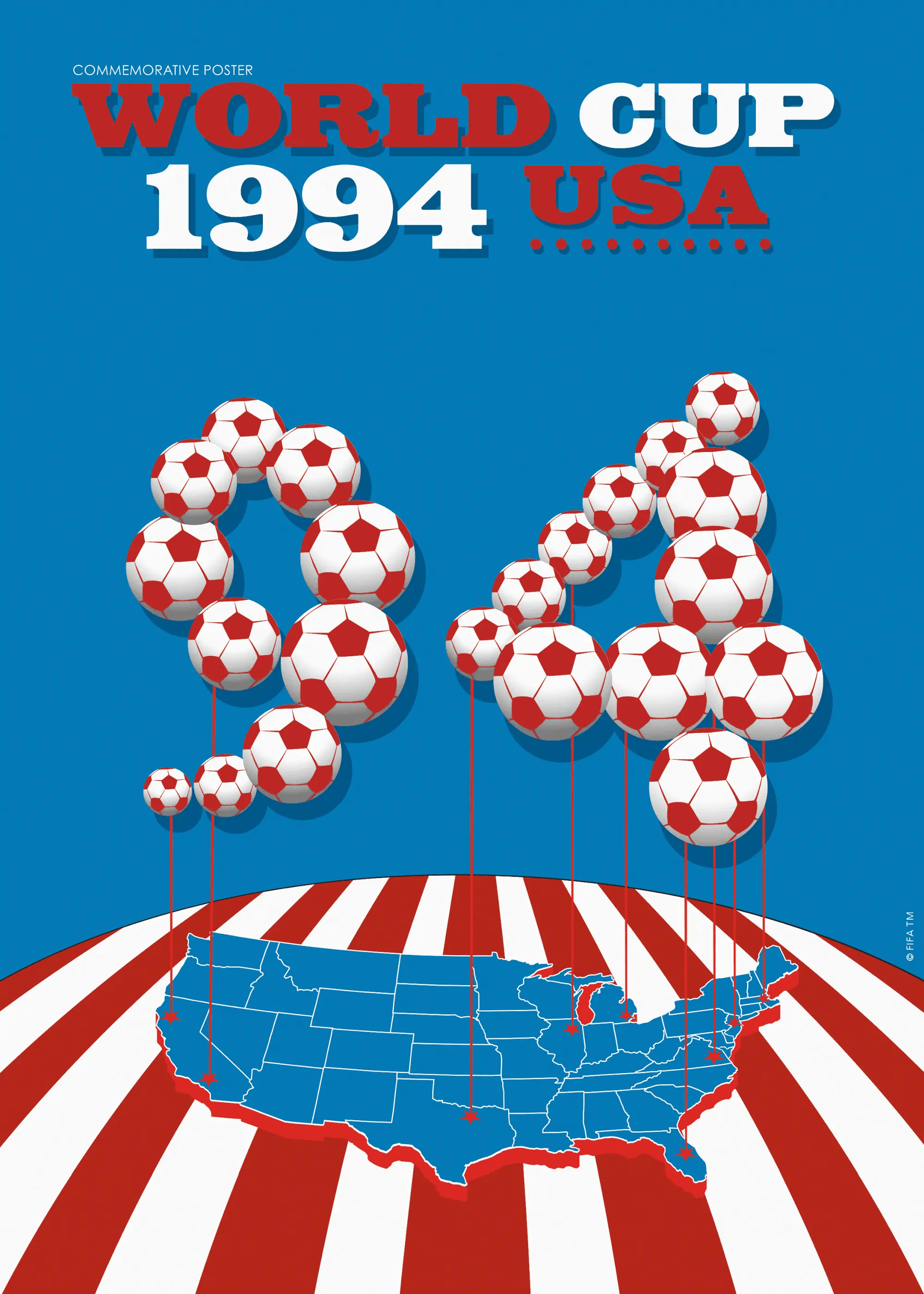
I can buy some drops and hope I get lucky to find a “right to buy” collectible. Alternatively, there are already collectibles on the marketplace that others are selling with those rights. Right now the cheapest “right to buy” collectibles are selling for around $300.
Delicious pizza and beer at Ursa Minor Brewing tonight in Duluth.

Many of the SPS Commerce leadership team took in the Minnesota Business Partnership annual event. We were joined by Megan Tischler who was highlighted in the evening for the work she has done as part of our Women in Technology group and Phil Soran who is one of our board members.

POAP 7210582 at EFP Early 2024.
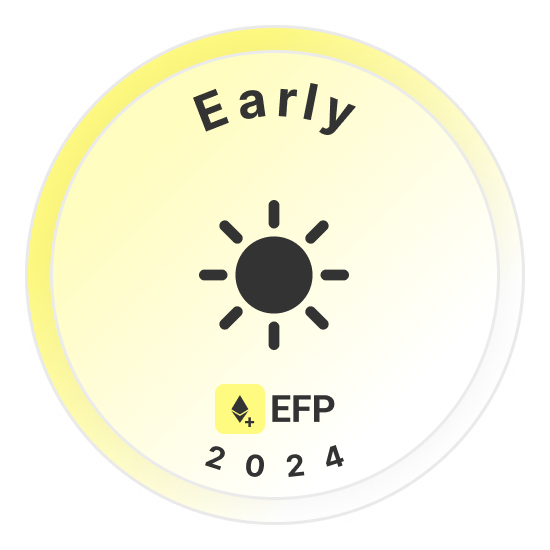
Tyler and I were joined by Max and Levi at Orchestra Hall today to see the Minnesota Orchestra perform Star Wars: A New Hope In Concert. Tyler and I saw The Last Jedi In Concert in May.
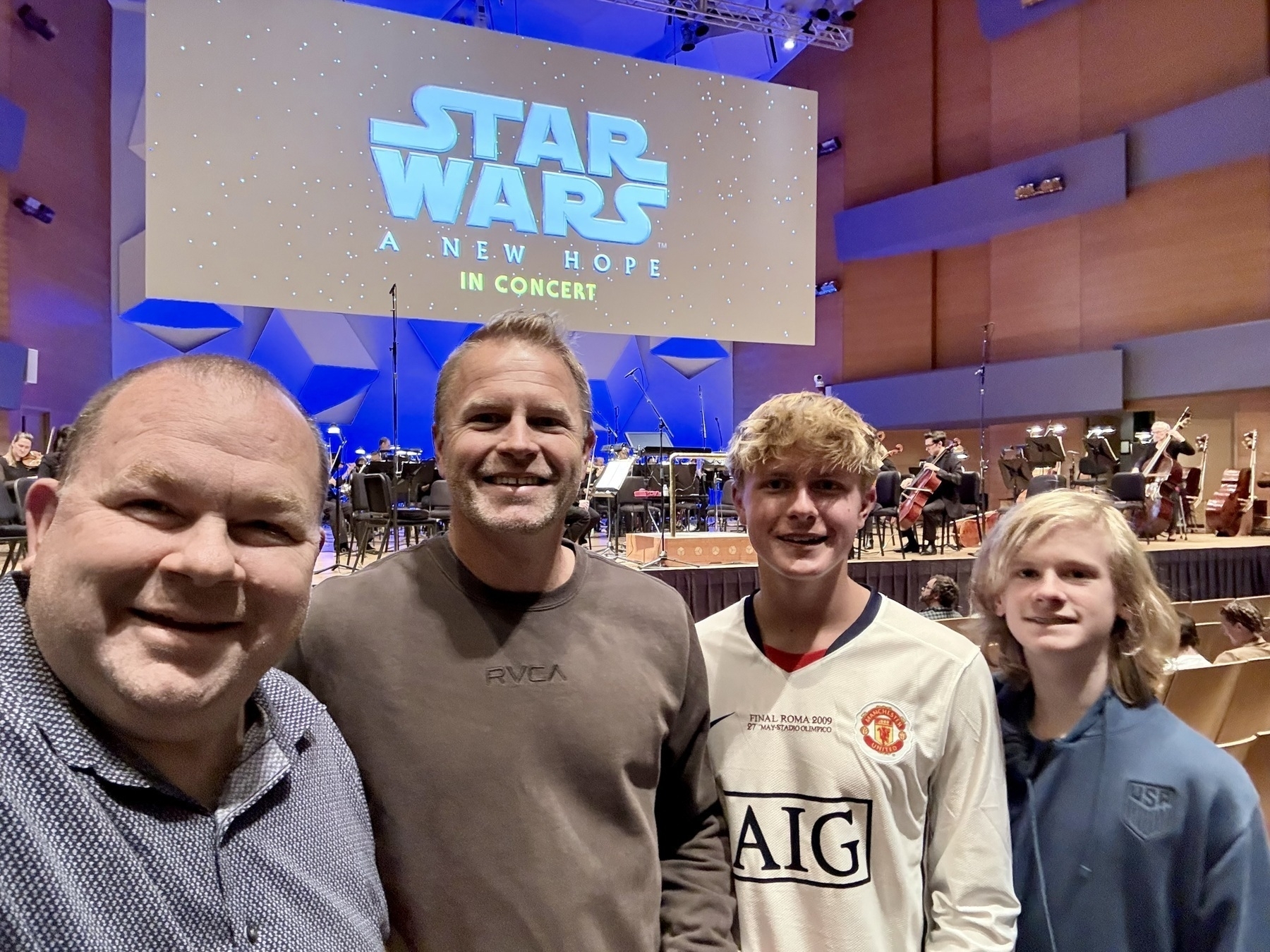
We had a great time cheering the runners in the Twin Cities Marathon this morning! Our friends host a Marathon morning every year with the highlight being a “Repeat 1” playing of Jump Around by House of Pain — a favorite with the runners.

We saw The Wild Robot tonight at Edina 4. It was a new story to most of us however Mazie had read the book. I thought the animation style was very unique and fit the story well. Fabulous family movie outing!
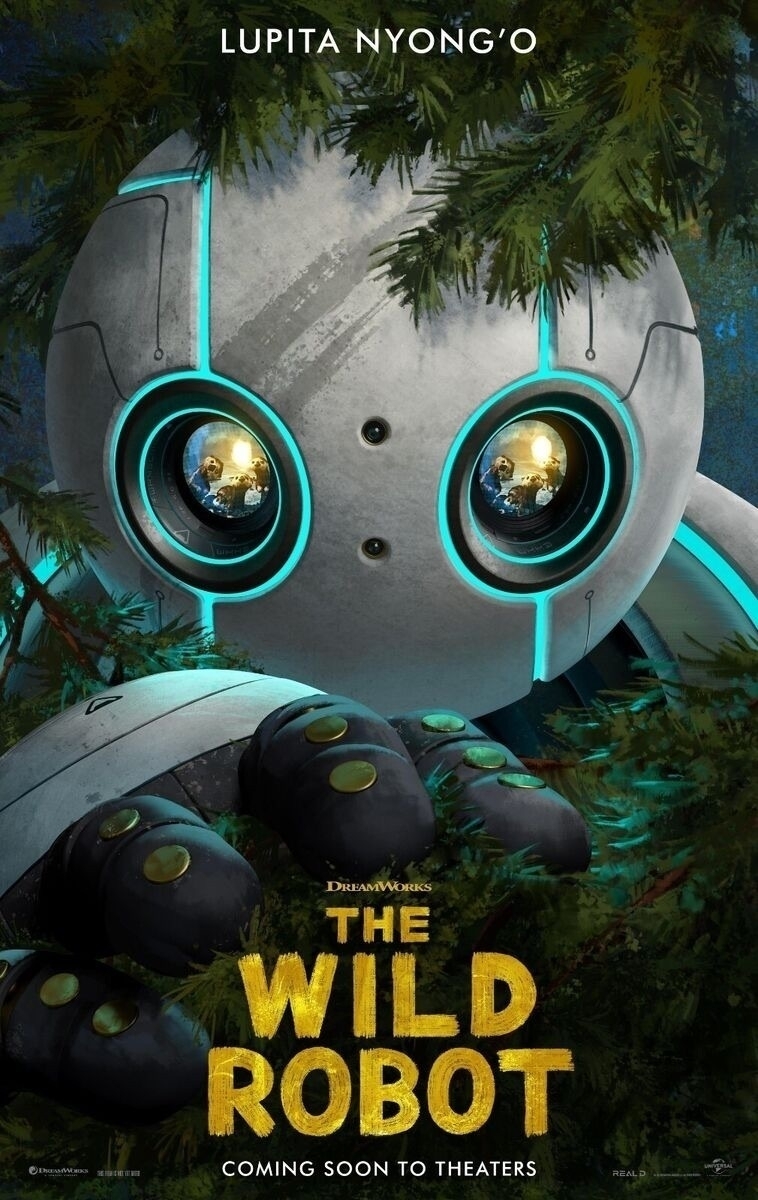
The Thingelstad and Fernandez families ready for the TC 5K!

Results
- Mazie (45798): 7:12 min/mile pace — amazing! Came in 12th out of 1,335 women and 2nd in her age group! It seems we have a runner in our family! 🤩
- Tammy (45796): Came in 7th in her age group and put in a 8:53 min/mile pace! Impresive!
- Tyler (45797): Ran the whole thing sub 10 minute pace and building endurance!
- Jamie (45799): Walked the course and hit goal of sub 15 minute miles — 14:58! We’ll skip places in divisions for me. 😊
Ordered these awesome new MNUFC license plates for my car! Go Loons! ⚽️

Transferring to the new iPhone 16 Pro!

Tammy and I went to see the Cowboy Junkies at The Dakota tonight. Both of us have enjoyed the Cowboy Junkies but hadn’t seem them live. The show was good and featured a bunch of new music, but got a little long for us with two different sets.

Tammy and I went to a very cool small performance by Gary Louris of The Jayhawks and Golden Smog at O’Shaughnessy Distilling. Just him and his guitar for 90 minutes.


Our Favorite Cheeseburgers
Since we just tried a new burger place I thought it would be fun to capture our favorite places that the Thingelstad family goes to for cheeseburgers.
- Lion’s Tap: this is not a smash burger but it is a delicious classic cheeseburger. The standard bearer.
- Tap Society: this is closest to our house and the burger here has evolved over the years. It is always good and a bonus that their fries and shakes are top notch too.
- Lake & Irving: the cheeseburger here is heavenly.
- The Dakota: there are much fancier items on the menu, but the double cheeseburger at the Dakota is great and one of the cheaper items on the menu.
- Flat Top: Honestly the best, and only true smash burger we get is the one I make on the flat top at the cabin. I haven’t found many (any?) restaurants that truly let the patty adhere to the grill surface to be scraped off. It adds a lot of time and effort.
We made our way to Wells Roadside tonight to try the newest smash burger place. This place has a cool location with a very classic drive-in feel. They specialize in wagyu smash burgers and are intentionally very affordable. You can get a double cheeseburger and fries for a very reasonable price.

Judged two novice rounds at the Minnesota Debate Teachers Association (MDTA) Jamboree today at Wayzata High School. Was fun to remember how to flow a round and the debaters in general did a great job for their very first rounds in a tournament!
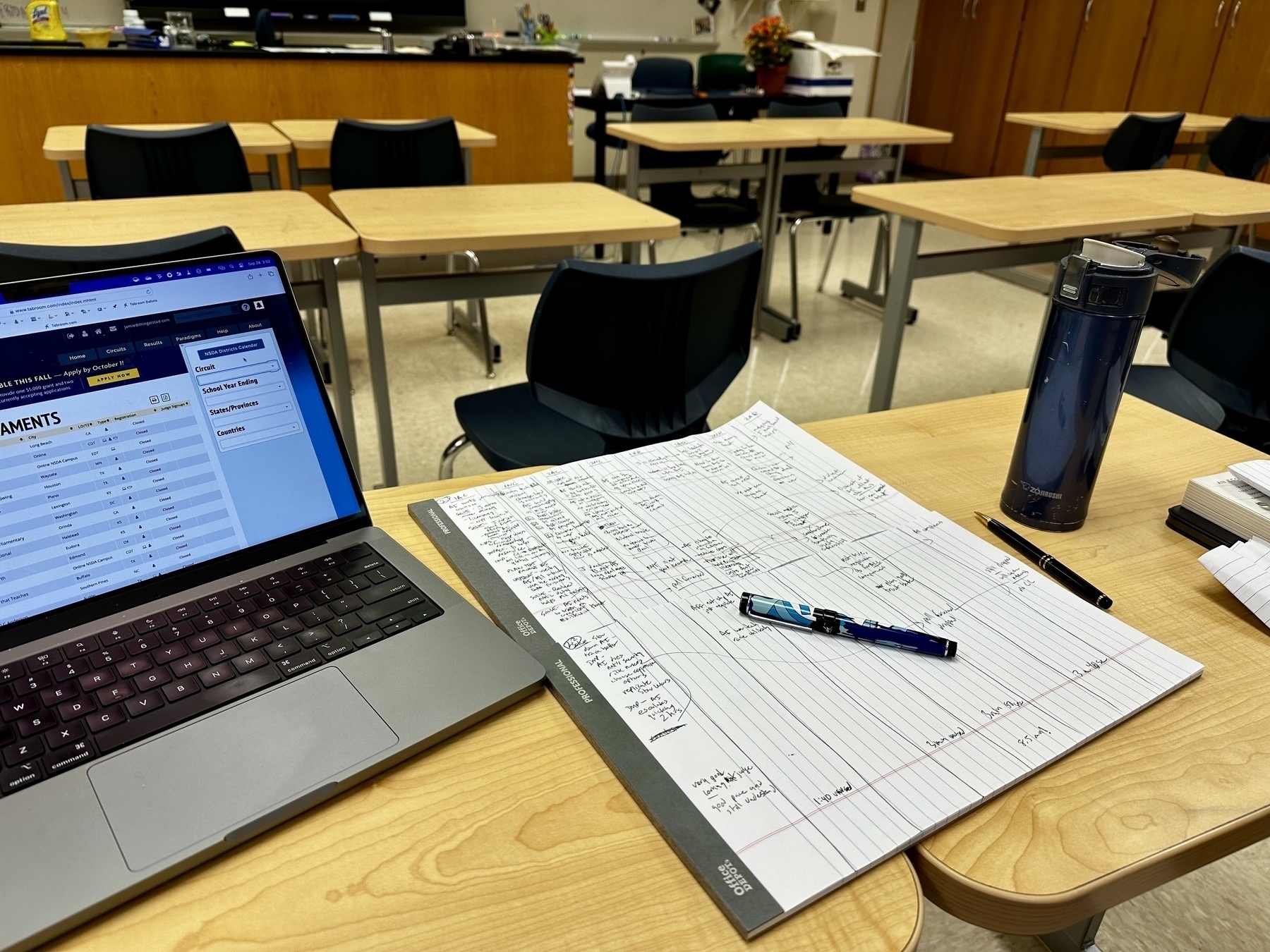
Two AI Bots Discussing the Weekly Thing
My friend Garrick recently shared about Two AI Bots Discussing His Work — a test he did using Google’s Notebook LM. I listened to the three recordings that he shared and it was incredible.
I had to try this myself so I fired up Notebook LM and decided to throw some issues of the Weekly Thing at it. The results were interesting to say the least!
292 / Signal, Checkboxes, Hope
Notes:
- I found the beginning of this super interesting. It just jumps right into the privacy topic and for some reason even pulls in bee keeping which seems strangely connected to other things.
- The AI really got focused on the featured article about Section 230 and ignores everything else in this issue. There is a good chunk of writing in here about GTD that is entirely ignored.
- The bots totally understand what Section 230 is.
- It cracked me up when the AI’s highlight quotes.
- I found it odd that it mostly pronounces my last name right, but gets it wrong one time.
287 / Plinky, Piccolo, Privacy
Notes:
- This one starts out with a much more traditional podcast introduction, even using a title “The Deep Dive”. Very different from what it did on the other ones.
- The bots talking about stackless interpreters is pretty funny.
- This one works hard to cover all the various things in the newsletter and kind of rambles on.
276 / Contextual, Copilot, Collections
Notes:
- This issue includes the dates that it covers in the header, and the AI clearly sees that and makes an intentional reference to this being somewhat old. “Back in February 2024…”
- The Apple Vision Pro “Ahh, yes. It was all the rage back then.”
- “This guy is writing the user manual for the future.” Okay!
- Even the bots poke fun at blockchain. “Obsessed with the idea of decentralization.” 😂
- It is curious to me that in this one there are more references to “this guy” and “the author”. It doesn’t seem to know who I am like it does in the others.
- I love the “totally random” reference to the blog post about the Minneapolis Downtown Council. The bots can’t help but try to connect it to the rest of the content, which it isn’t at all. But it does make one up! Apparently I’m connecting urban planning to digital spaces.
Multiple Issues
At this point I was pretty impressed and intrigued by what this was doing. I wanted to try something with more content so this time I uploaded 14 recent issues of the Weekly Thing into the notebook and told it to generate. I was curious what it would do with this much material! This one has an entirely different structure.
Notes:
- The bots cover a lot of ground but focus a lot on the variety of topics.
- It is goofy to me when the AI says to the other one “I think I remember that one…” Huh?
- It thinks I switched my whole blog to a web3 platform, which I didn’t. Not sure how it got that.
- “He’s grounded.” If I want some compliments I’ll just listen to this. 😊
- “Jamie doesn’t shy away from any topic. He even went deep on cryptocurrency.”
Debate Season Begins
Tyler is heading to the Minnesota Debate Teachers Association (MDTA) Jamboree today for his very first debate tournament and the official start of the debate season. I’m also going to be there judging rounds. It has been 35 years since I flowed a debate round!
The policy resolution selected for this season is:
Resolved: The United States federal government should significantly strengthen its protection of domestic intellectual property rights in copyrights, patents, and/or trademarks.
Listening to the arguments around this topic had me remembering the resolutions I debated in high school. I couldn’t remember them exactly but did remember the themes well. I found this comprehensive list of High School Policy Debate Resolutions on a blog with a wonderful debate-inspired name “The 3NR”. Love that.
1987/1988
Resolved: That the United States government should adopt a policy to increase political stability in Latin America.
1988/1989
Resolved: That the federal government should implement a comprehensive program to guarantee retirement security for United States citizens over age 65.
1989/1990
Resolved: That the federal government should adopt a nationwide policy to decrease overcrowding in prisons and jails in the United States.
I remember the prison overcrowding one the best for sure. My partner Jeff and I were varsity debaters that year and took that resolution and stretched it very far in various arguments. I’m looking forward to seeing all of these debaters today making their cases around intellectual property.
Fall CIO Wine Tasting Evening
Another incredible evening for the CIO Wine Tasting event hosted by Dee Thibodeau of Charter Solutions and Terri Naughtin of Naughtin Group. Tony Peleska of Kraus Anderson provides a stunning venue on their balcony in downtown Minneapolis. What a wonderful group of technology leaders to connect with. And the highlight of the evening is Chuck Kanski of Solo Vino providing an incredible array of unique wines with the background on each of the grapes. 🍷



