How to Newsletter: Lessons from 300 Issues of the Weekly Thing
This is an article version of the presentation I gave at Minnebar 19 on How to Newsletter.
To create this I used Whisper Memos on my iPhone to capture the transcription. I did some general editing to remove some preamble and ad hoc dialog, did a read through to correct any obvious issues, and added images for each of my slides. I then asked GPT o3 to use the transcription to create an article using this prompt:
I have a raw transcript of a talk. Please convert it into a well-structured written article that preserves the speaker’s voice, tone, and all content exactly as it was spoken–do not omit or add anything. Improve readability by correcting grammar and sentence flow, organizing content into appropriate paragraphs, and inserting section breaks that follow the speaker’s original structure. Do not turn this into a summary or reinterpret the ideas. Use images from the transcript as section markers when available. Maintain the informal, personal tone of the speaker throughout.
- Do not use bullet points unless the speaker clearly uses them.
- Preserve all first-person phrasing and casual language.
- Remove filler words like ‘so’, ’like’, and ‘kind of’ unless they assist readability.
- Ensure the article can stand alone for publication.
With a proofread here is that version of this presentation.
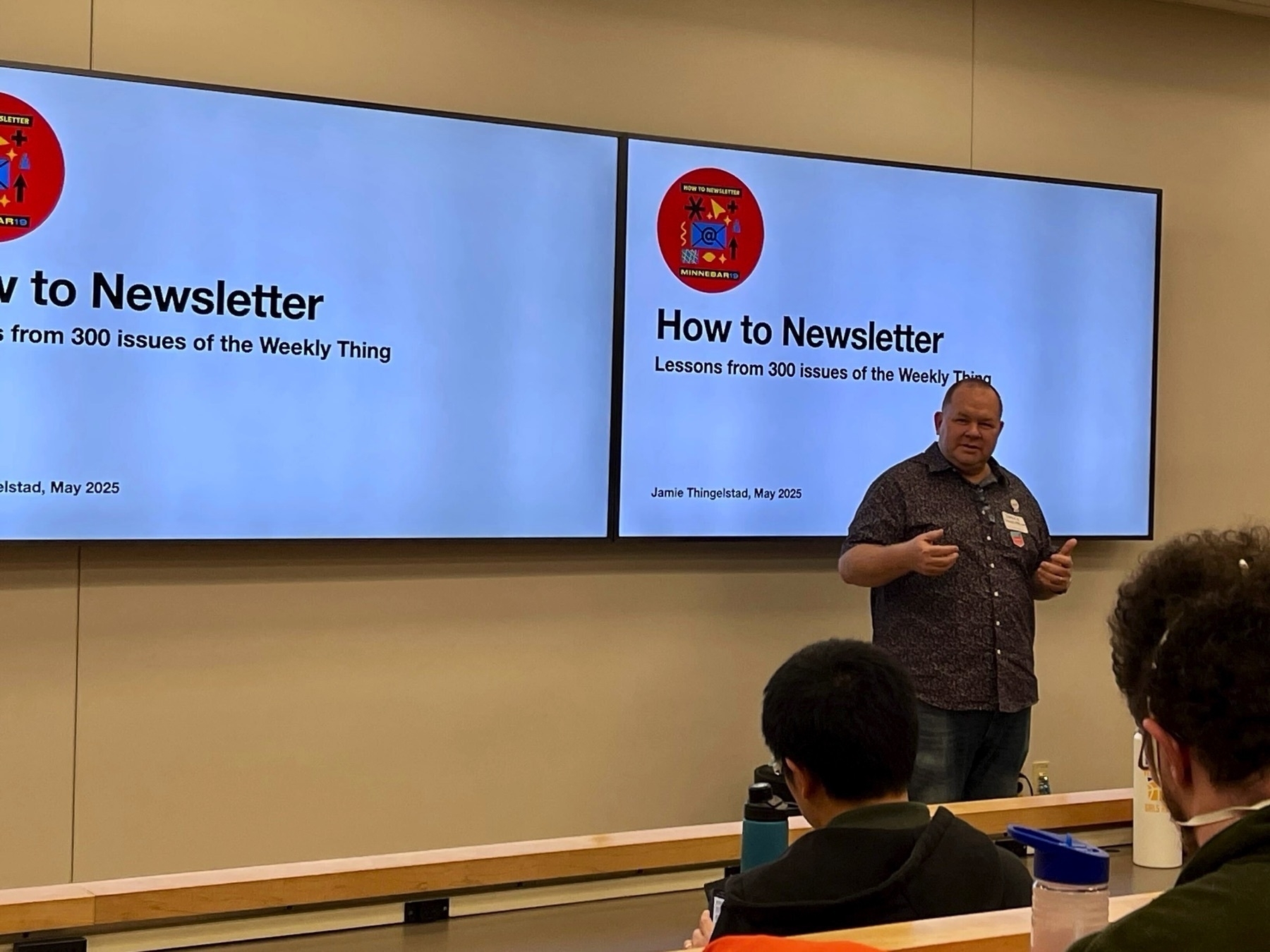
What I wanted to talk about is “How To Newsletter.” I’ve been sending a newsletter now for eight years, and I’ve learned a lot in that process. I thought it’d be fun to share that knowledge. I actually planned to do this session in 2023–so if you’re thinking, “Didn’t he already do this?”–I had to cancel it that year. Now we’re two years later, and I’ve got two more years of learnings and 50 more issues of my newsletter under my belt.
As I put this talk together, I realized it’s not just about how to newsletter. It could also be about how to run a complex side project, or how to consistently do something for eight years. It’s also about how to apply automation to make that kind of work easier. So, depending on what you’re looking for, you might take away more than just newsletter tips–this is also about managing a long-term, detailed endeavor.

First, who am I? I’m Jamie Thingelstad. I’m a passionate technologist. I’ve been into tech since I was a kid, started programming BASIC on a TRS-80–you can figure out my age from that–and I’ve always loved building things. I’ve had a 20+ year career as a Chief Technology Officer, came into the field as the web was being born, built a couple of companies, and eventually started building things with groups to do even bigger work.
I’m on the board of the Minnesota Technology Association and previously served on the board of Minnestar. I live in Minneapolis with my wonderful family. I’ve also been a blogger for 20+ years–which plays a big role when we talk about newsletters–and I’ve been publishing The Weekly Thing for eight years now.
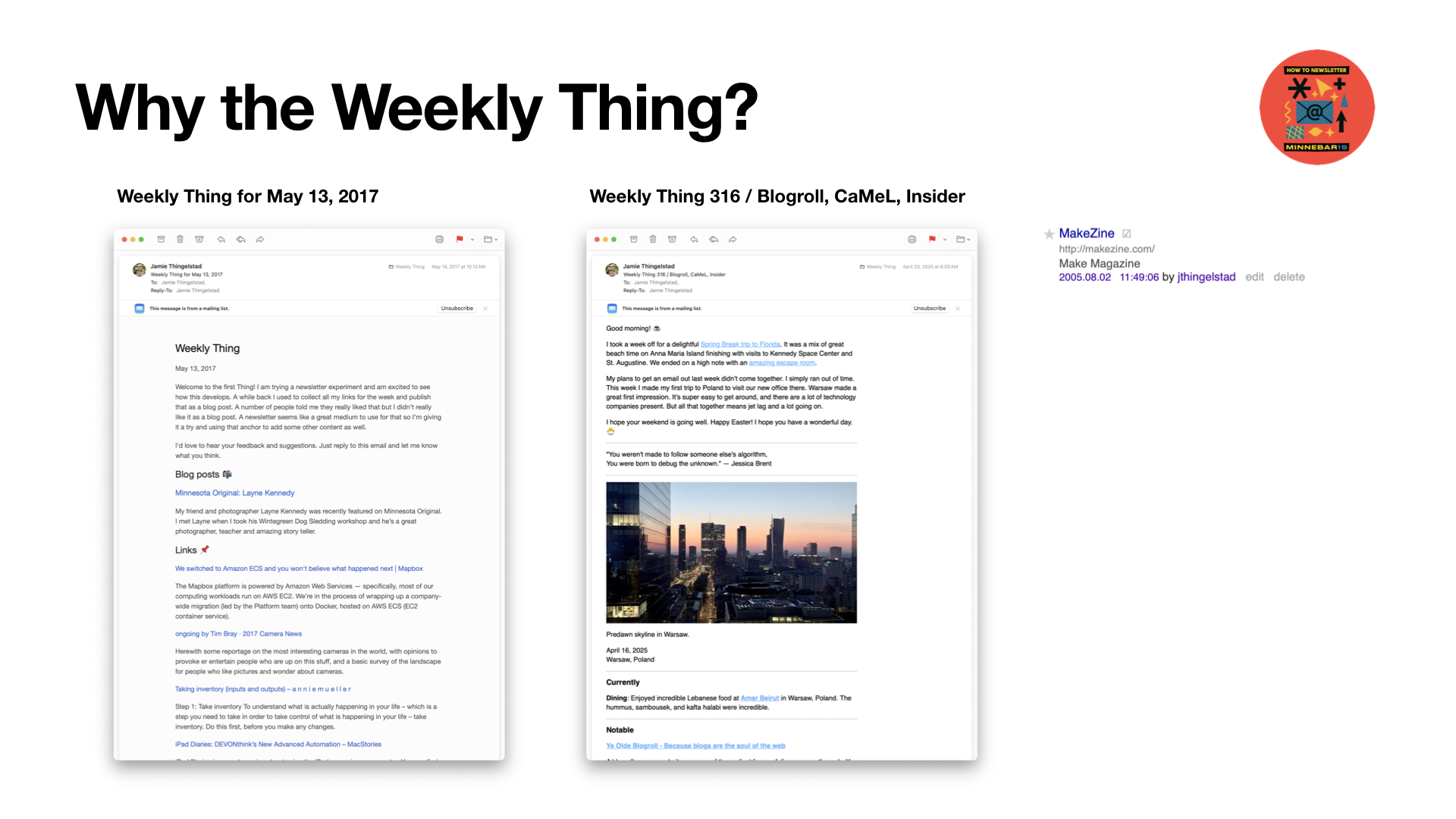
Why a newsletter? What led me to start The Weekly Thing? The image here shows the very first issue from May 13, 2007–it looked totally different from current issues. The one shown here is issue 316 from two weeks ago.
Back in 2017, newsletters were having a moment. People were launching them, companies were seeing them as a way to go directly to inboxes and bypass platforms. That intrigued me. I’d been blogging for over a decade and wanted to play with the newsletter medium. But then came the question: what would I put in it?
I’ve always been a voracious consumer of online content. I used bookmarking services like del.icio.us (anyone remember that?) and later Pinboard. My first bookmark is from August 2005. At one point, I thought about making a link blog, but it didn’t vibe with me. So I combined that impulse with the newsletter idea and decided I’d curate and share content I found interesting each week.
Importantly, I ignored most of the newsletter “growth hacks.” I’m cynical about stuff like that. I just wanted to share good content, without any tricks. I didn’t have a specific topic, but I committed to doing it for a year. Now, eight years later, it’s still a fun and meaningful project, and I feel like I’m giving back by sharing useful information.
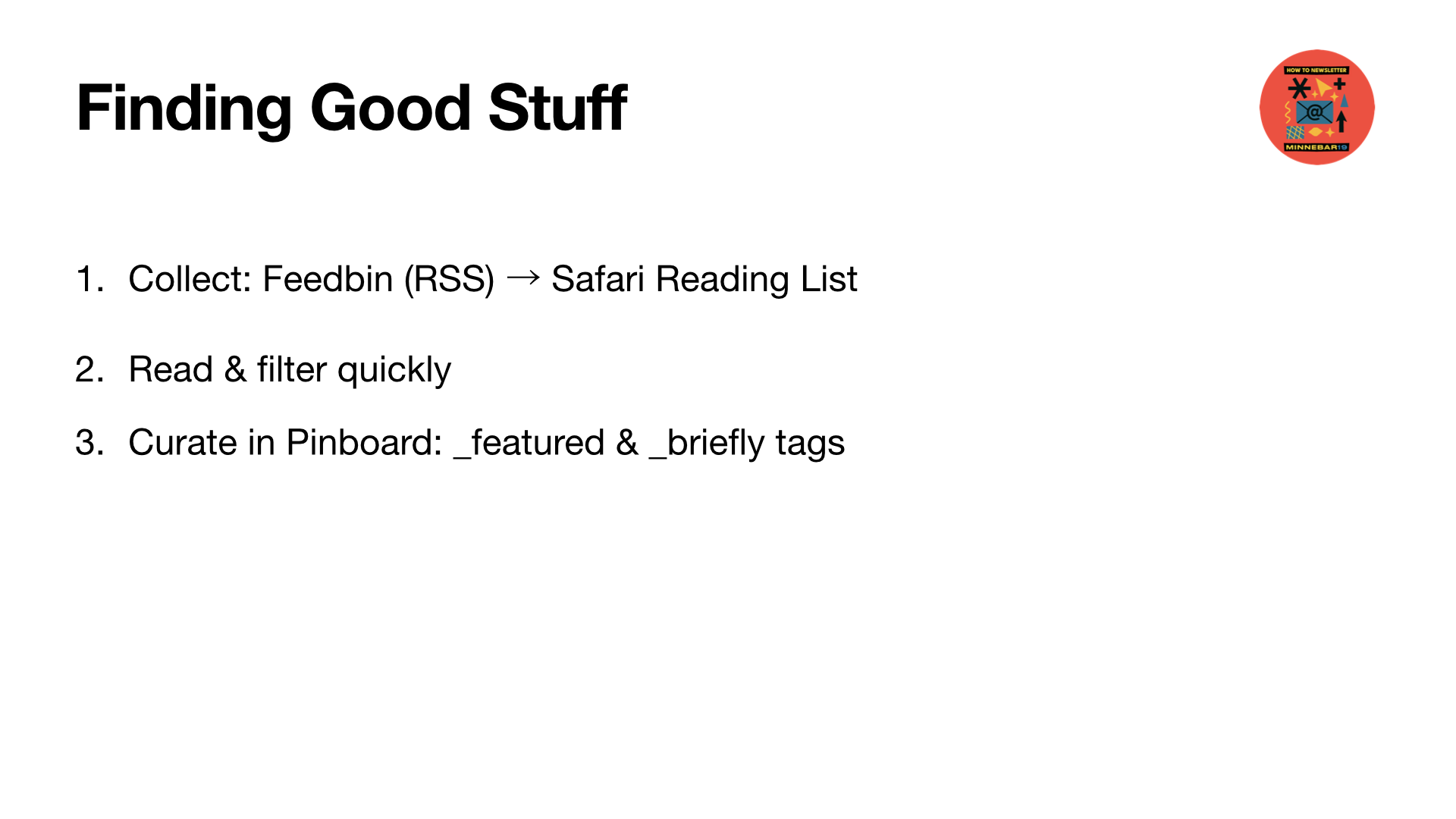
The first thing I had to solve: how do I find content? For me, it’s RSS. I’m a huge fan. I don’t get content from social media–it’s all RSS feeds and readers like Feedbin and Unread. No algorithms. I scan headlines efficiently and ask one question: is this interesting?
If yes, it goes into my Safari Reading List. From there, I narrow it down–maybe 100 items become 10. Then I read them more closely. The final step is saving them to Pinboard, my bookmarking tool. It’s super fast, hasn’t seen a new feature in a decade, and that’s totally fine. I also tag links there to mark if they’re a “featured item” or just a “brief.” That tagging helps structure my newsletter.
I also blog every week and include a photo I’ve taken that week–no cheating from the archive! That addition pushes my creative side and makes each issue more personal.
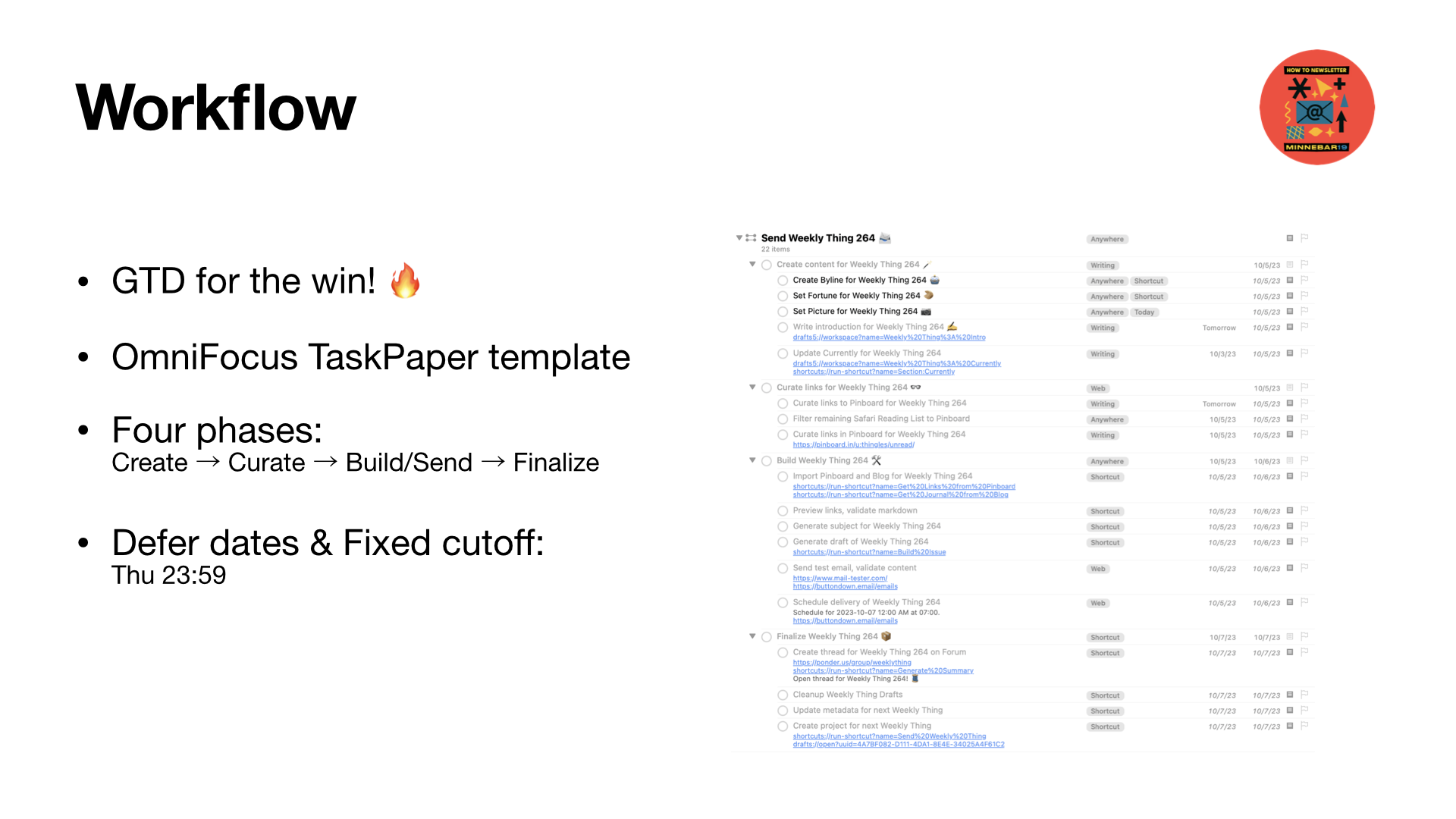
Now let’s talk about workflow. You can’t just have one OmniFocus task that says “Send newsletter”–there’s way too much involved. I’ve practiced GTD (Getting Things Done) for over a decade, and I use OmniFocus with TaskPaper templates.
Each issue is a full project, with variables like the issue number and date. I run a Shortcut that sets the new issue, defines the date, the range of days it covers, and then creates a project in OmniFocus. I like templates more than repeating projects because they let me make adjustments for each issue.
There are four main phases: create content, curate content, build it, and finalize it. And I spend very little time on the assembly because almost all of it is automated.
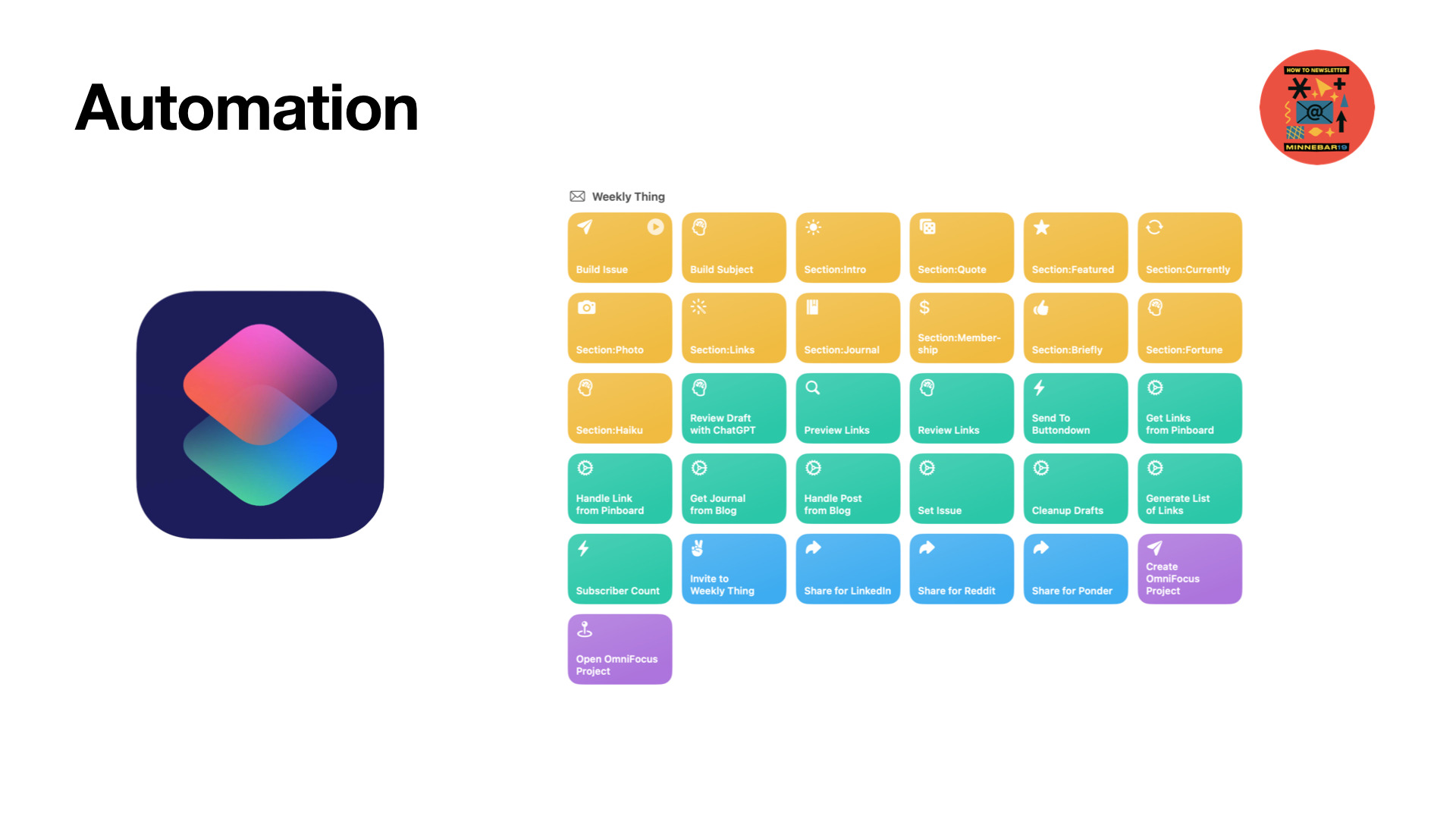
The key tool for automation? Shortcuts. You have it on your iPhone and Mac. I’ve built dozens of Shortcuts to run everything from creating sections to finalizing output. Each section returns Markdown. One Shortcut runs the list, combines them, and boom–newsletter built.
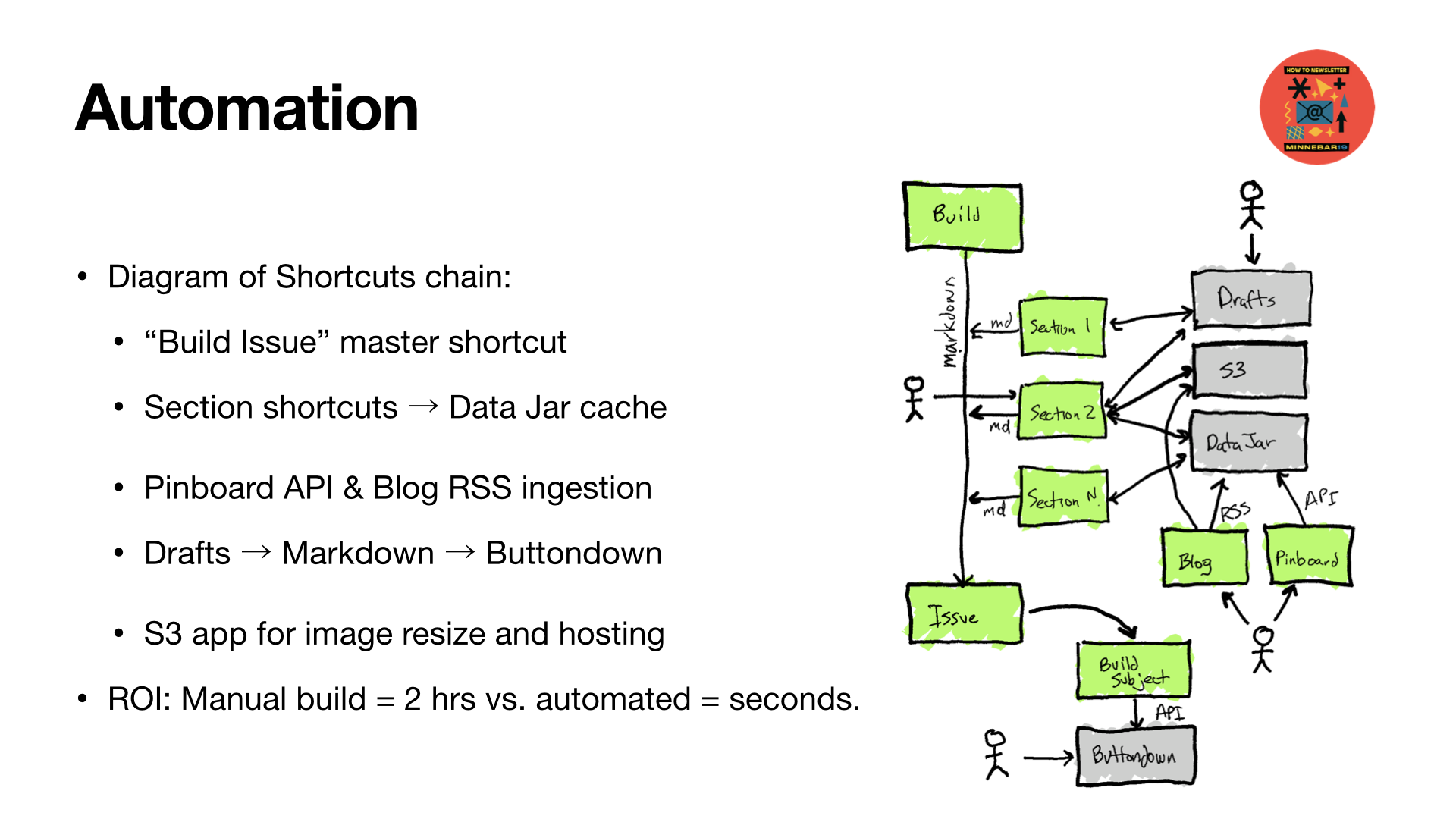
Here’s how it works. One main Shortcut runs an array of other Shortcuts. Each returns a Markdown section like intro, quote, featured, currently, etc. They can pull from APIs, my blog (via RSS), Pinboard, and Drafts. I store shared data in Data Jar–a kind of lightweight, shared memory for Shortcuts.
So when I say “build the issue,” it runs each section, combines the results, and I’ve got a finished draft ready to go. All of this is lightweight–no Python, no compiling, just using built-in tools.
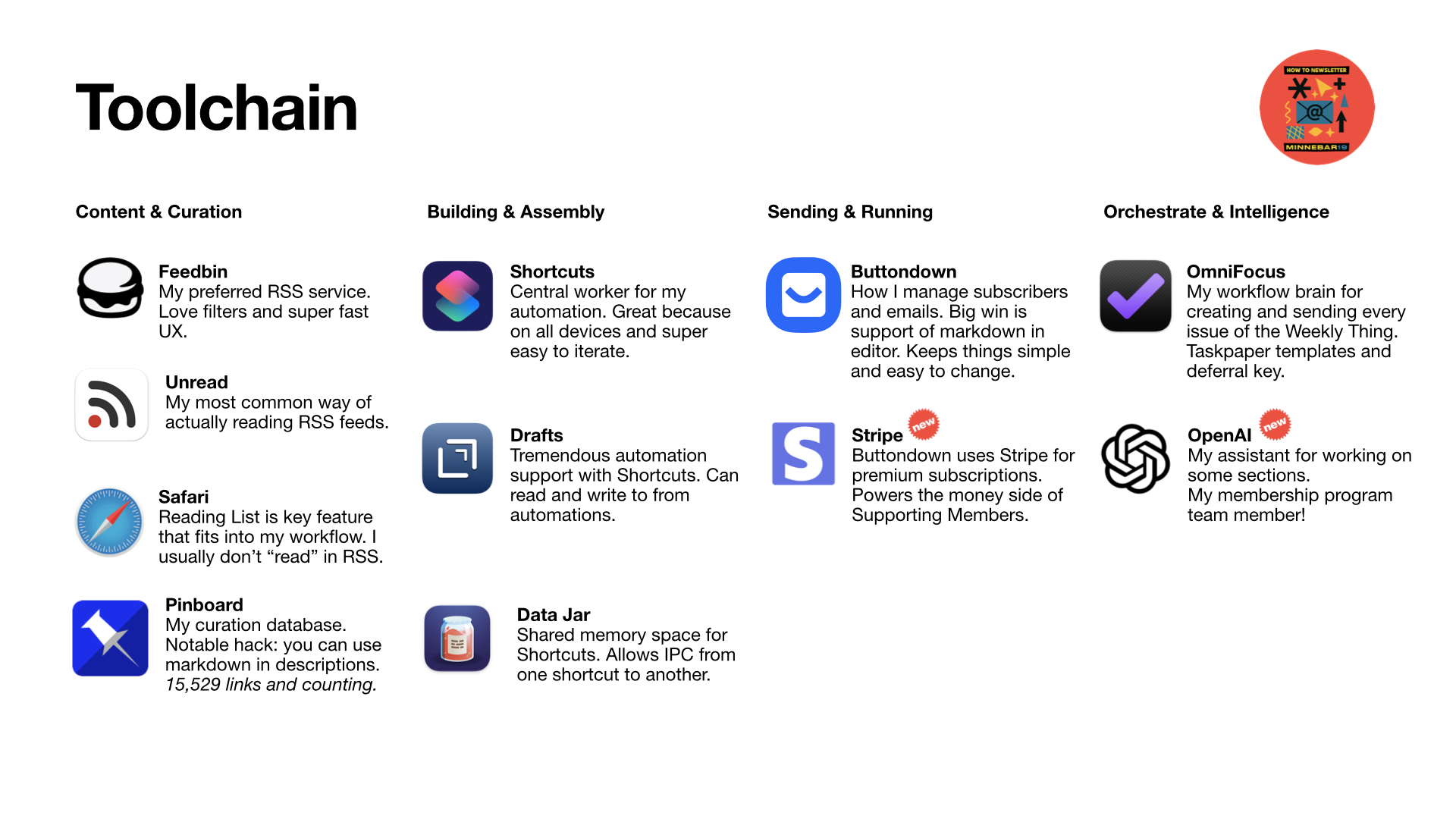
Here’s my toolchain and why I use each part:
- Feedbin: This is where all my RSS feeds live–around 300 of them. It’s fast, stable, and does exactly what I need. For $30 a year, it’s an incredible value. No fluff, just the right features.
- Unread: This is the mobile app I use to actually read those feeds. It’s ridiculously fast and makes getting through content frictionless. I don’t want to waste time loading or tapping around.
- Safari: Specifically for the Reading List. I like that it’s integrated across all my Apple devices, and it’s a really handy staging area between “that looks cool” and “this is newsletter-worthy.”
- Pinboard: The workhorse. I have over 15,000 links in there and it’s still lightning fast. It hasn’t been updated in years–and I love that. No surprises. It’s rock solid.
- Drafts: This is where my text starts. It’s not a notes app. It’s a place where text goes to live temporarily, get processed, get acted upon. I have a system in there for my Currently section, where I jot down stuff throughout the week.
- Data Jar: A magical tool. Think of it like shared memory across Shortcuts. Shortcut A writes something, Shortcut B can read it. Without it, this whole thing would be way more complex to stitch together.
- Shortcuts: This is the engine. Every section of the newsletter is its own Shortcut. The Build script just stitches them together. It’s modular, easy to extend, and Apple keeps improving it.
- Buttondown: The sending platform. I used Mailchimp for a while, and it made me feel like I needed to be a marketer. Buttondown talks like a newsletter author. It supports Markdown, doesn’t try to get fancy with HTML, and keeps things straightforward.
- OmniFocus: My GTD backbone. I track everything in here, and it gives me clarity on what needs to be done and when.
- Stripe: This is tied to Buttondown to handle Supporting Memberships. Super easy to set up, and now I’m raising funds for digital nonprofits through it.
- OpenAI: New to the stack. I’m using it for help with subject lines, fortunes, and membership messaging. But always with control–I want it to help, not replace my voice.
Each piece of this toolchain plays a role. They’re like instruments in an orchestra, and together, they make this weekly project sustainable and honestly kind of delightful to run.
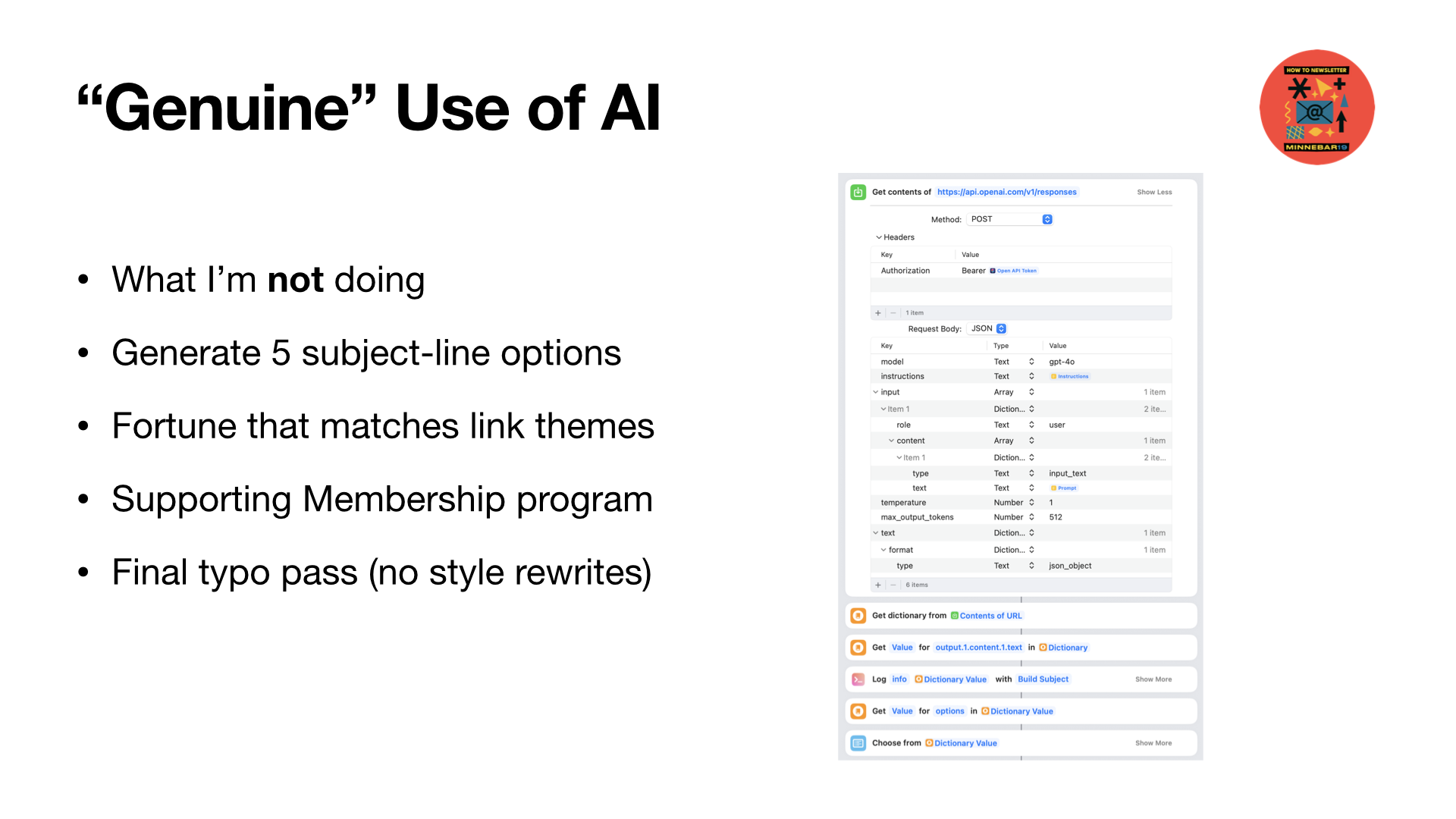
Let’s talk AI. I don’t use it to write for me–I’m protective of my voice. But there are areas where it helps. One is creating the subject line. I give it instructions: avoid publication names, maybe use alliteration, avoid negative terms, and be fun. Then it suggests five options. I pick the one I like–or modify it.
I also use AI to generate a fortune at the end of each issue, based on that week’s themes. And the Supporting Membership emails? Those are written in a different voice, and I let AI take more control there. It’s actually kind of fun to create a character out of that voice–something that feels separate from me.
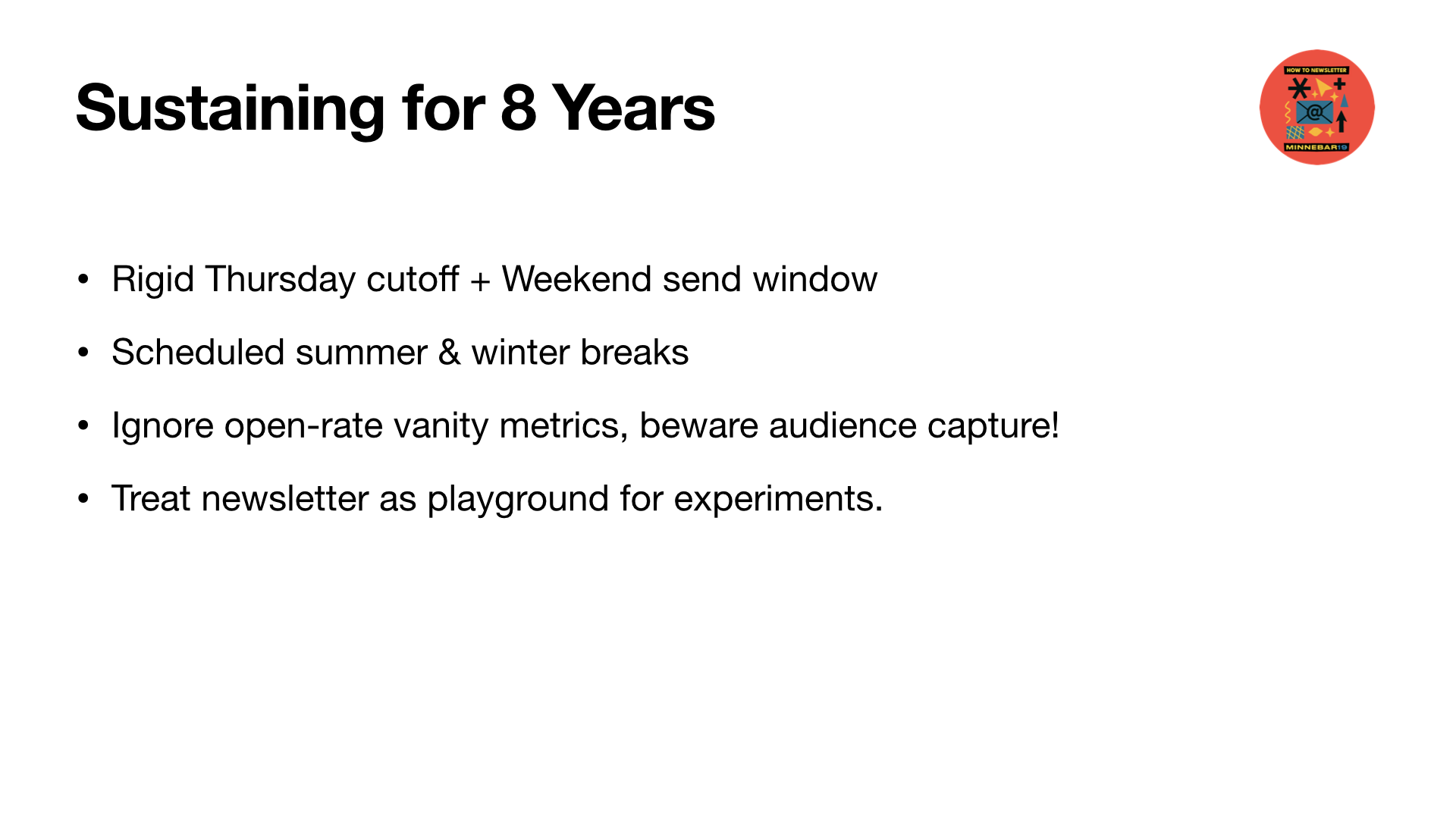
Sustainability over eight years requires boundaries. I cut off new content Friday night, giving me time to assemble and write. I also build buffers–if I miss Saturday, it goes Sunday.
And I take real breaks: July and August, plus mid-December through mid-January. These breaks keep me from burning out. I think I’d have quit long ago if I didn’t step away like that.
And this is a big one–I don’t look at analytics. I don’t track opens or clicks. I don’t want to be influenced by what gets engagement. I’m doing this to share what I find valuable. I don’t want to chase metrics. Every week, some people unsubscribe. Every week, new people join. That’s the rhythm. And it’s okay.
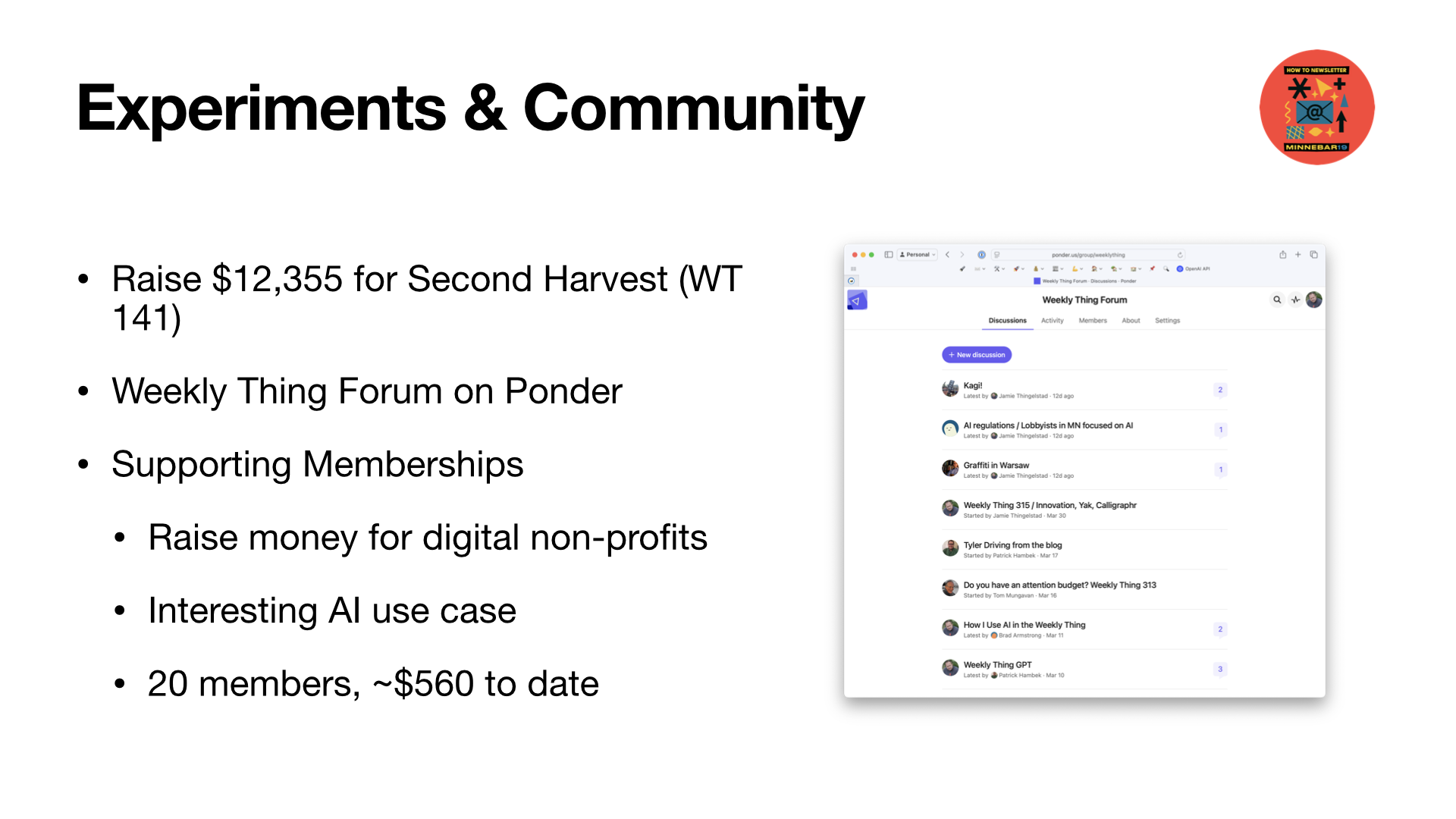
I’ve also treated the newsletter like a playground. During the pandemic, I raised over $12,000 for Second Harvest in Weekly Thing 141. I’ve tried launching a forum using Ponder. Community engagement is tough, especially via email. People see a newsletter as a message, not a conversation starter.
And I’ve started Supporting Memberships. Each year, I pick a nonprofit to support. This year, it’s Creative Commons–we’re on track to raise around $560. Next year I’m thinking Electronic Frontier Foundation.
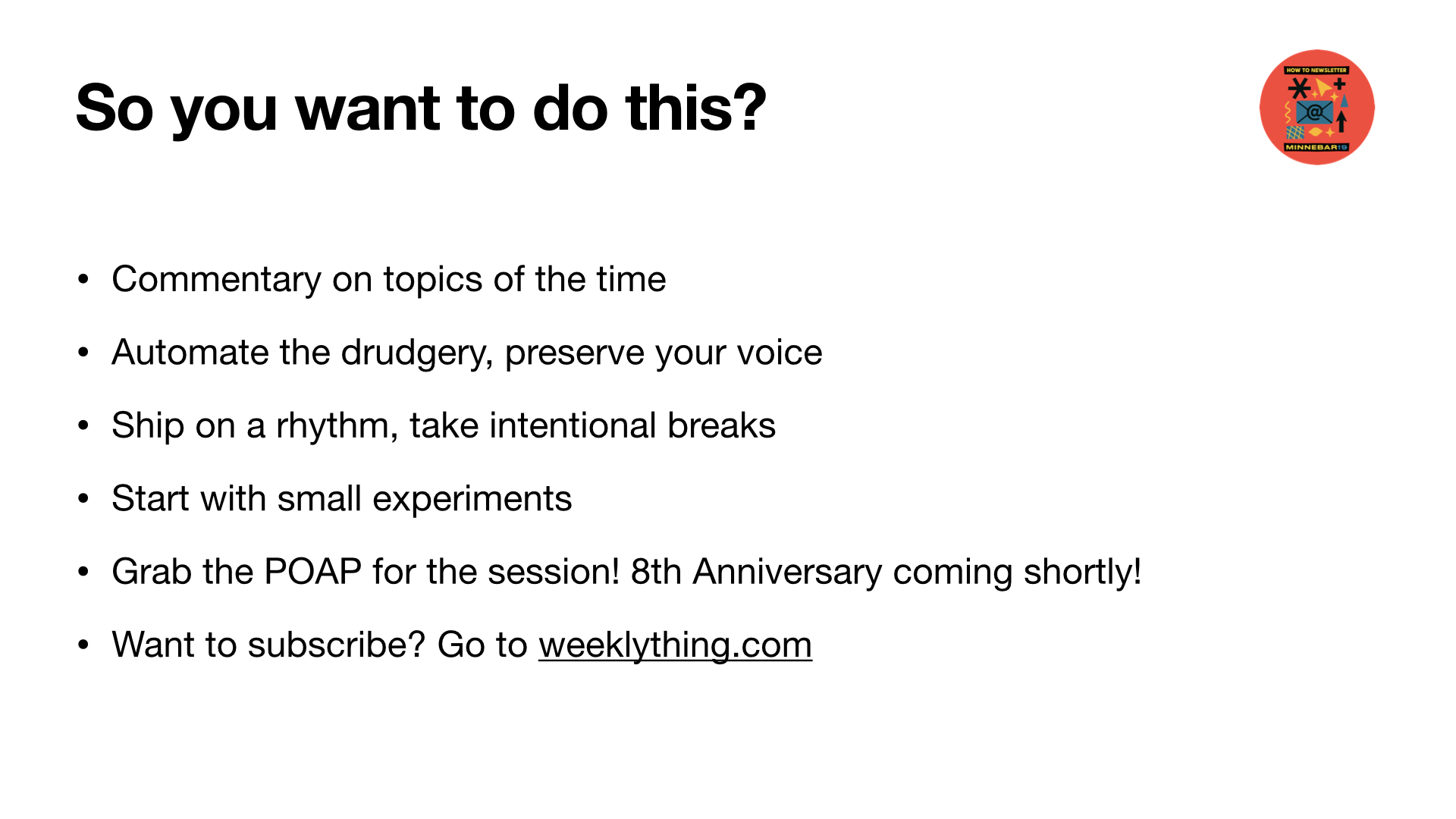
So, some final thoughts:
Automate the drudgery. Save your energy for your words. Really preserve your voice. I do some spellcheck with AI, but I avoid grammar checks–they over-correct and erase personality. I’ll ask AI to point out unclear sections, but I always make the edits myself.
And if you’re thinking about doing this, start small. A newsletter doesn’t have to be forever. You could do one for a project, or a trip. Newsletters are a great medium–no platform noise, no algorithm drama. Just you and your readers.
And if you want to subscribe, head over to weeklything.com. The eighth anniversary edition is coming up soon–and yes, there’s a POAP for that too.
That’s all I’ve got. Happy to take any questions!
Related Articles
Further reading…