Adding Symbols to Mind Maps
I’ve been aware of mind mapping software for a while but had never found an application that worked like I wanted it to. I need the software to go away and just work exactly as I expect it to. I don’t want it in a browser, I find that too slow and out-of-the-way. A couple of months ago I found MindNode Pro and I’ve been really happy with it.
What do I use mind mapping for? Brainstorming. Taking notes in meetings. Research. Planning. You name it. MindNode Pro’s simplicity allows me to use it for a lot of different things. Also, MindNode Touch gives me an option to sketch things out on my phone and transfer them to my Mac later.
Simple is good, but there are times when I just want a little bit of metadata attached to a mind map. I may want to put some nodes in order of preference, or mark a node for follow-up, or show a node is done. It hit me the that this is all doable with some of the extended Unicode characters, but, it is really awkward to type those characters.
TextExpander to the rescue!
I’ve used TextExpander for a long time so I created a group of shortcuts
called MySymbols. They are hardly shortcuts since I’m turning something
longer that I can remember, like :star into the
Unicode character ?. Great! Now I can easily make a mind map that has
metadata in it, like this completely fictitious map.
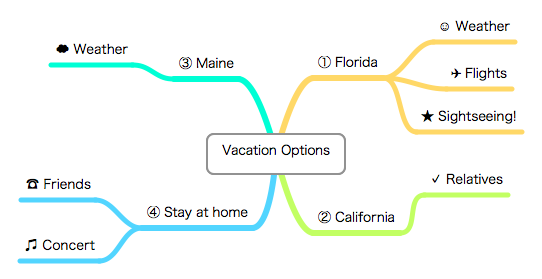
I have ranking of vacation destinations. I’ve been able to add a variety of other information into the nodes that is pretty easy to understand. Very nice!
You could use any macro program to do this, you don’t have to
have TextExpander. In fact, if you figure out the funky keyboard
combinations you could probably do it without another piece of software
but I think it’s just easier to remember things like
:plane, :check and
:seven. If you do use TextExpander you can
download my definition
file
to get started.