Keep Track of DRM Protected Content in iTunes
I mentioned in my post on DRM being removed from iTunes that I track DRM content using a Smart Playlist. I’m fine with some DRM content, but I like to keep a handle on what is DRM-protected. iTunes makes this easy, just create a Smart Playlist like this.
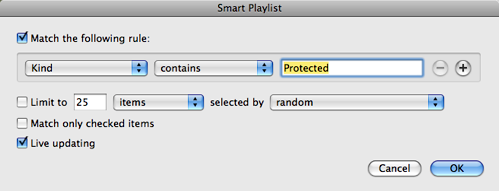
DRM protected tracks have the word “Protected” in their Kind description, so this will let you easily keep tabs on what content you have this is DRM restricted.
This can be a really useful playlist to subtract DRM protected content out of other playlists using this. For example, if you wanted all content added in the last 6 months, that is not DRM protected do this.
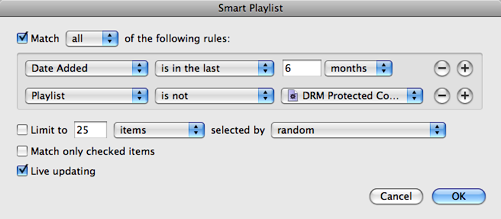
This is particularly useful if you are trying to sync content to a device that will not play FairPlay protected tracks.