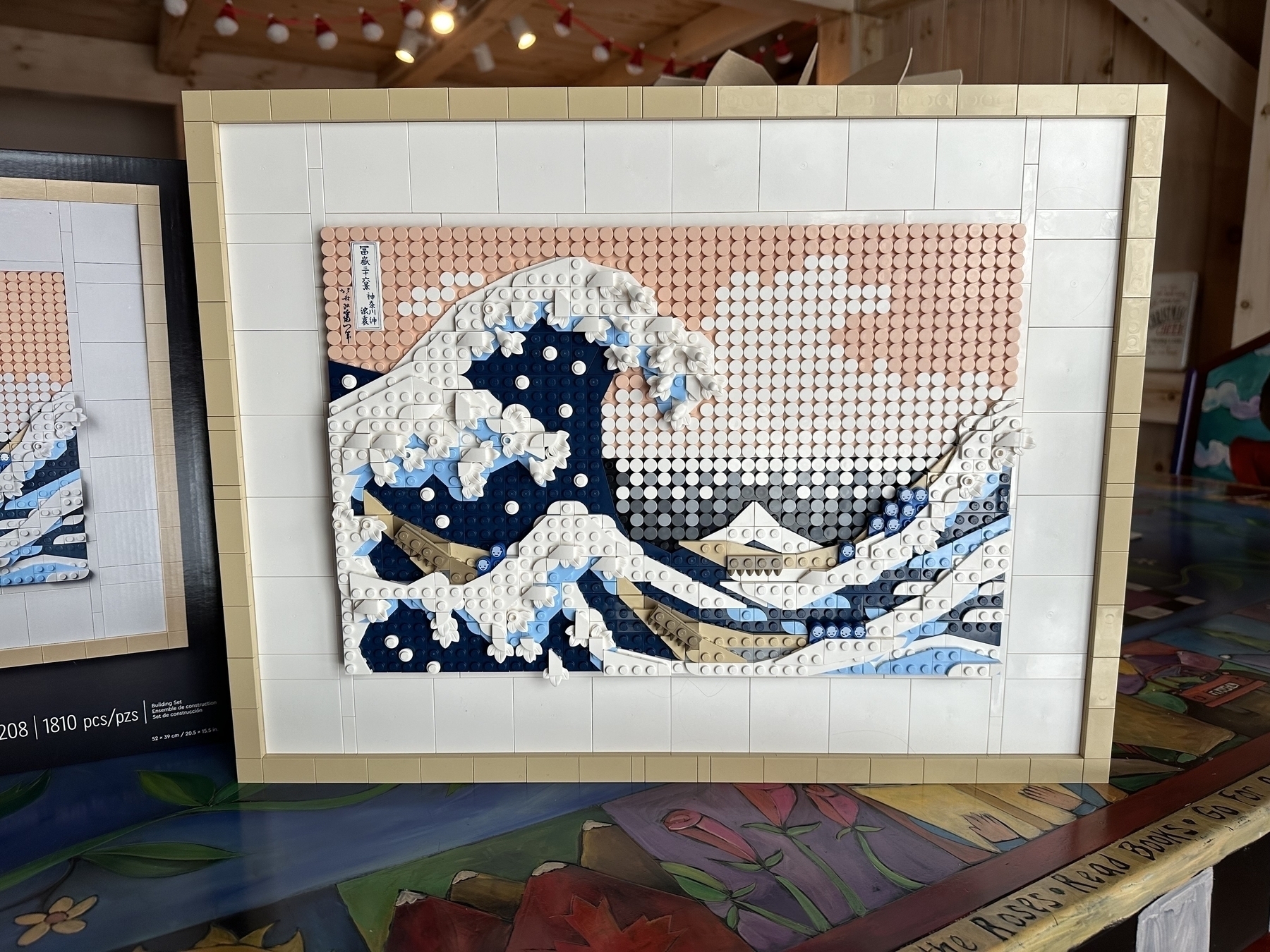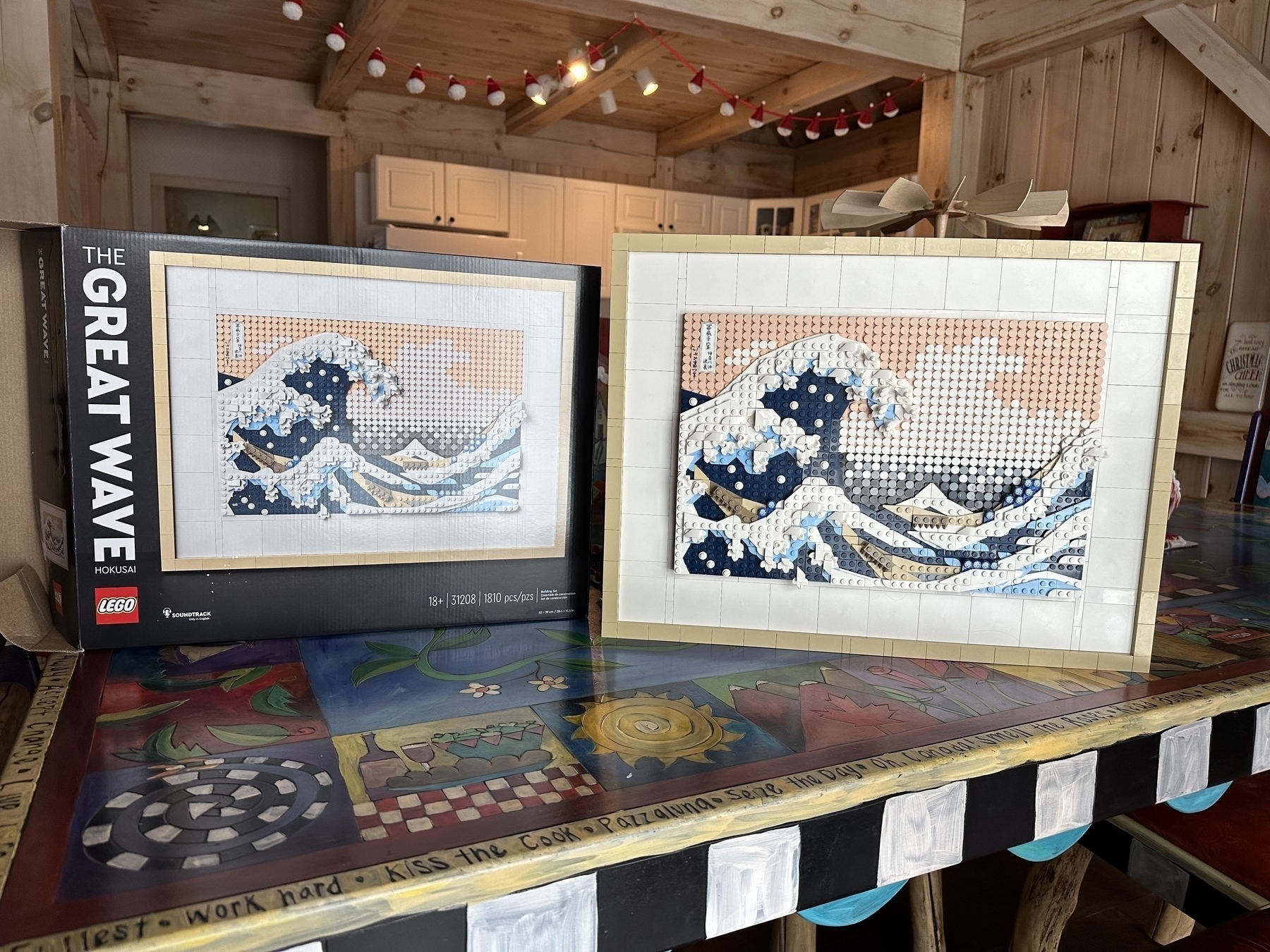My top podcast listening for 2023. I subscribe to Making Sense and The Drive. Omni Show is always a fun listen. The Next Year in Moscow was a very good series from the Economist. Pivot is my drive time listen.
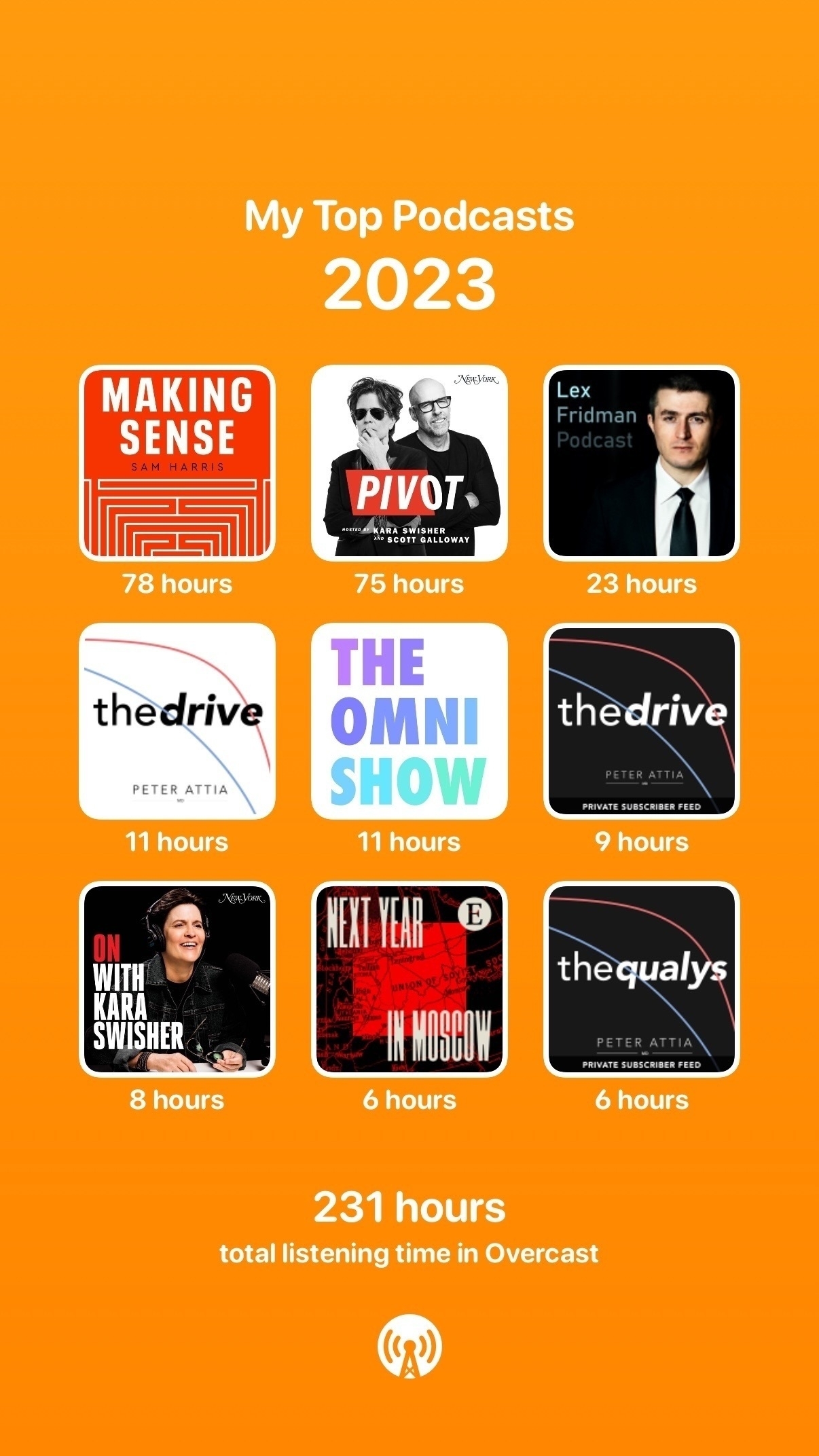
Tammy is our family trip planner extraordinaire and she has mapped out the general structure of our Ireland trip in June! We’ll be going clockwise starting from Dublin with lodging points in Ballydehob, Ballybunion, Doolin, Ballyshannon, Belfast, special visit to Tubbrid Castle, and back to Dublin to explore before returning home.
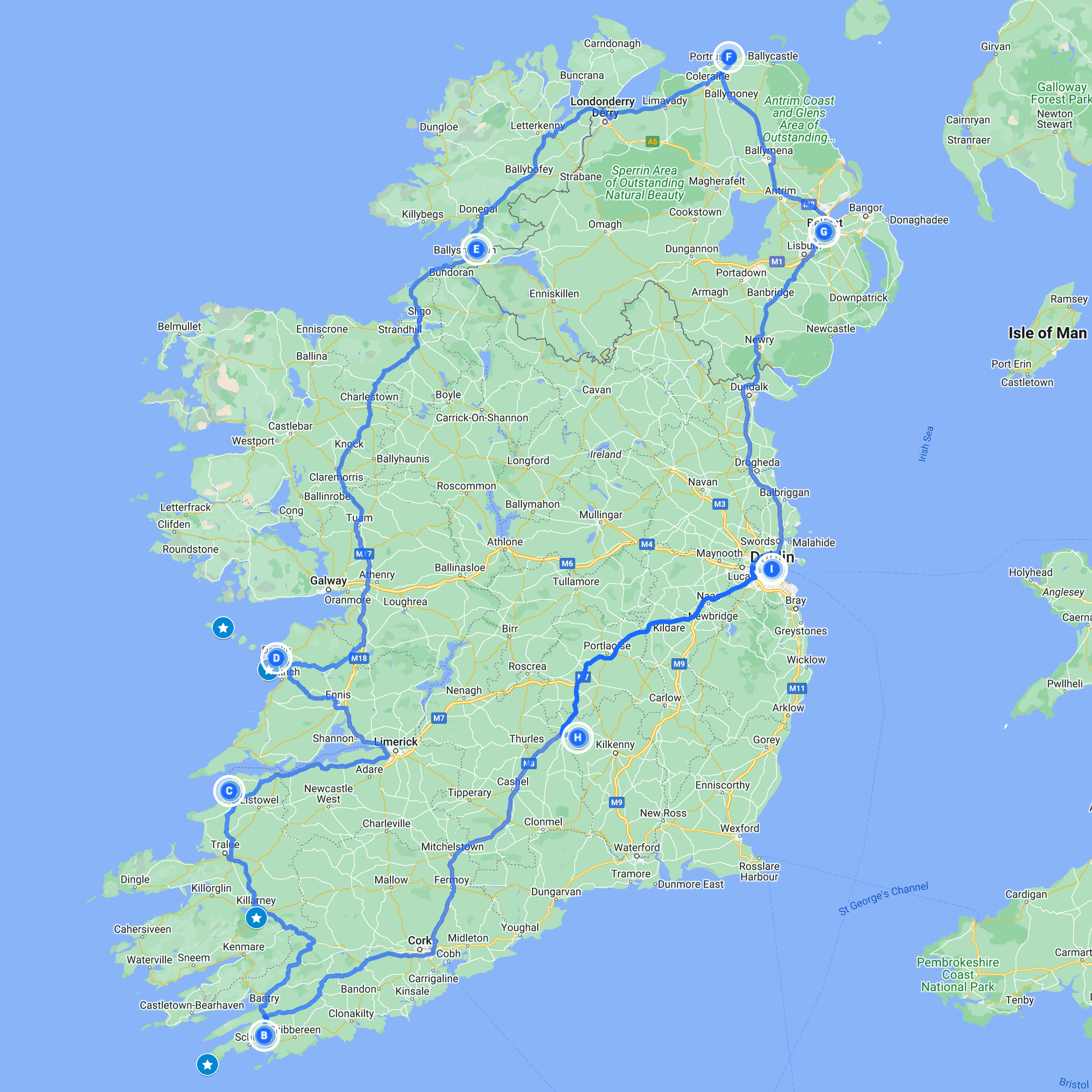
Put together this fun Tribute to Galileo Galilei LEGO this morning. Reminded me of our bike tour in Tuscany when we stopped at Villa Galileo (building on the left in the street photo).


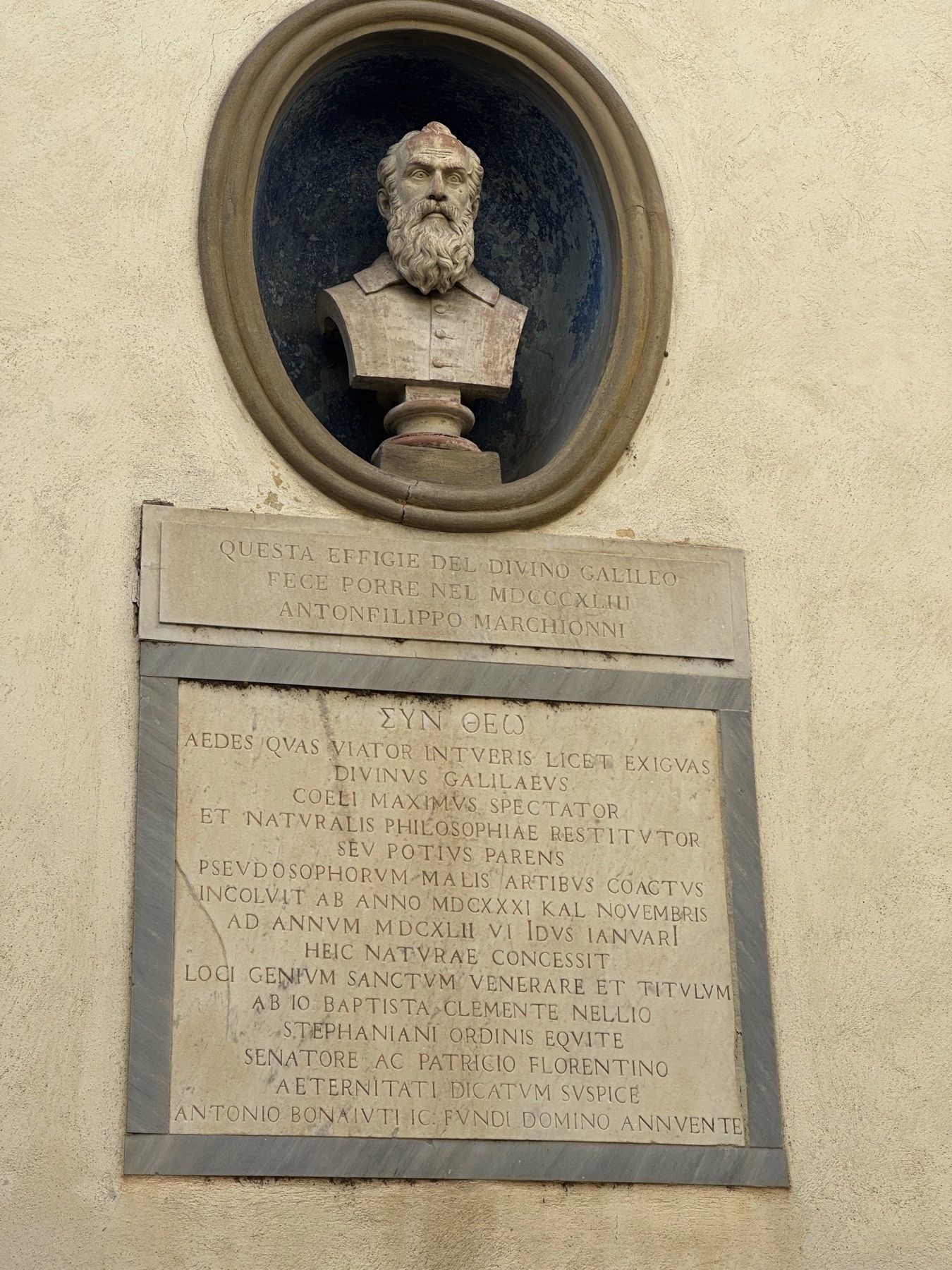
Just booked flights for our summer vacation to Ireland! We are excited for our first trip there. 🇮🇪
Birthday POAPs
I’ve made it a tradition since my 50th birthday to issue a POAP token for my birthday and share it as a gift from me to others to celebrate the day. I’ve now done this for three years. Each year I’ve used a POAPathon bounty to create the image and have featured a different artist each year. POAP launched POAP Family a while ago and one of the features it has is the ability to show collectors across multiple POAPs. I like how this works when you have a series of events like my birthday POAPs.
- There are 12 collectors that have all three.
- There are 21 collectors that have the most recent two.
- A total of 85 collectors have at least one of my birthday tokens.
- There are 8 reservations from 2022 and 7 from 2023 that have not been minted.
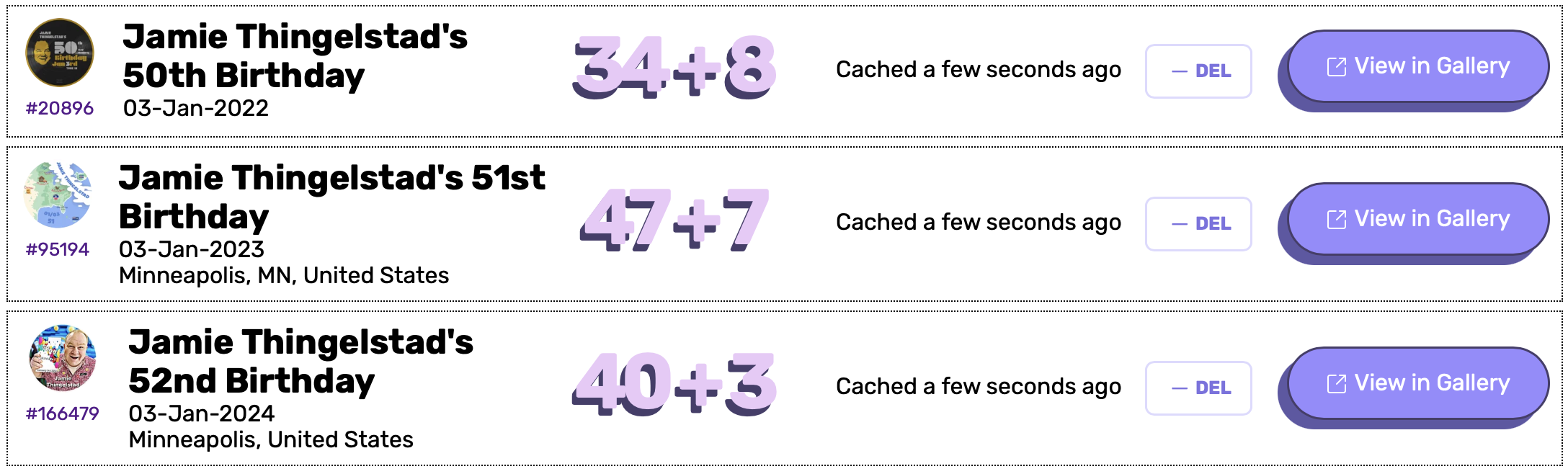
First time trying this Natural-Processed Coffee Beans from Myanmar that I got from Pair Cupworks. Delightful coffee with a rich and full flavor. Definitely get a Nutella flavor in it. Pair continues to be one of my favorite roasters.

We saw The Boys in the Boat at the Edina Theatre tonight and thought it was a great movie. It was a great underdog story told very well. The theatre was nearly full too — most people I’ve seen in a movie since before the pandemic! Highly recommended! 🍿

POAP 6957479 at I met Jesus in January 2024.
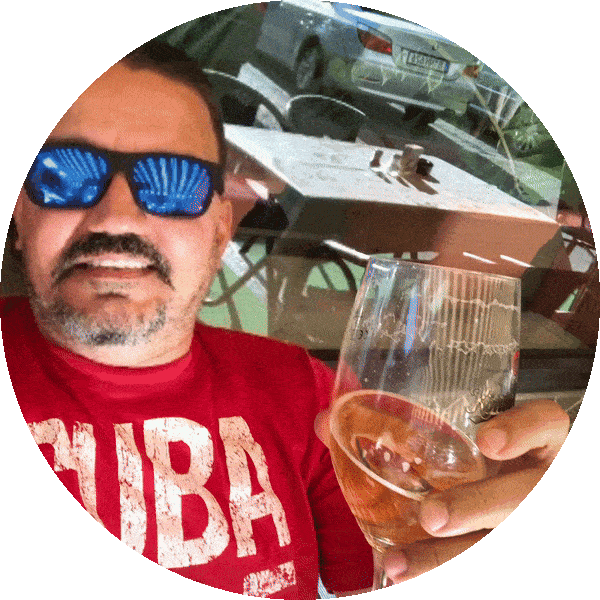
Tammy and I watched Everything Everywhere All at Once tonight and found it a wild trip. One of the strangest movies we’ve seen, but also somehow still all came together at the end and left me happy to have seen it.

Today is my 52nd Birthday, but I also share my birthday with Bitcoin. Happy 15th Birthday to Bitcoin! Genesis block was mined 15 years ago. 🎉⚡️
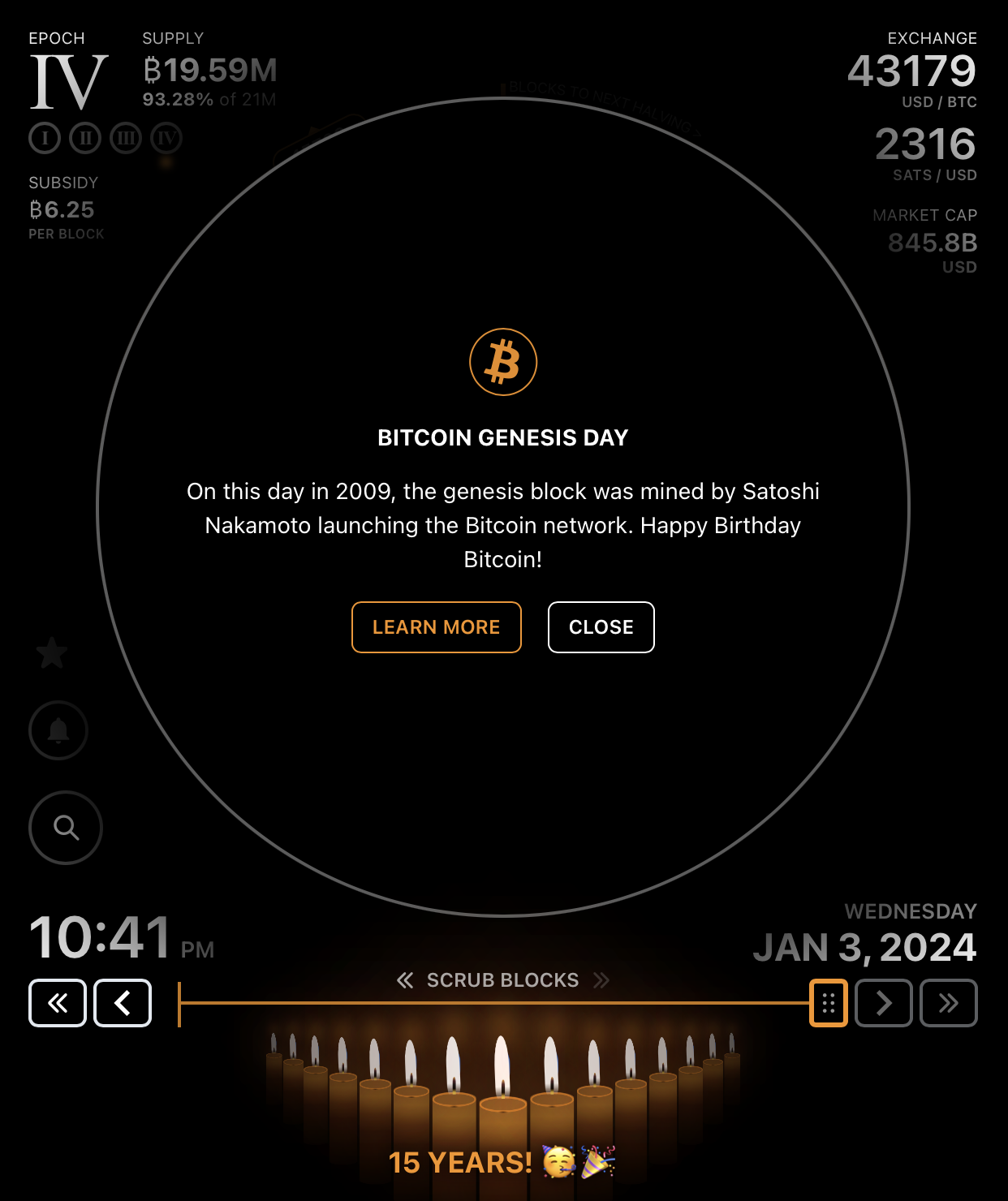
Family selfie on my 52nd birthday! 🎉

I created a POAP to share for my 52nd Birthday! Here are five claim codes! Each link can only be used once. See how to if needed.
Great way to start your birthday? A macchiato from Backstory Coffee that tastes as good as it looks. ☕️

POAP 6955184 at Jamie Thingelstad's 52nd Birthday.
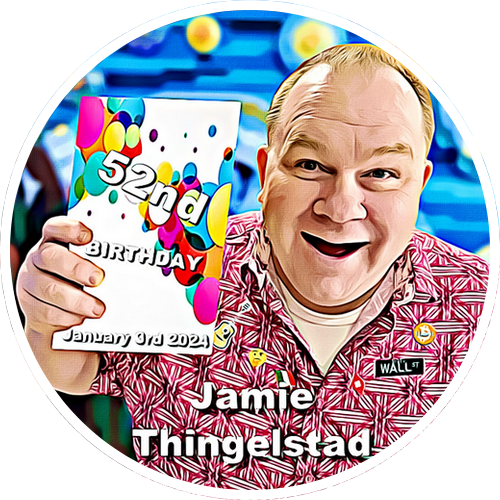
Ferrari
Tammy and I went to see Ferrari tonight. When I saw the preview for this movie we had just been to Italy and visited the Ferrari museums. In the movie there were a few scenes that were definitely shot in Modena and were places that we had been.
The movie was great. The retelling of the Mille Miglia and the horrific crash that killed so many spectators and ended the race was rough. You certainly leave with an appreciation of how dangerous motor racing was back in the early days.
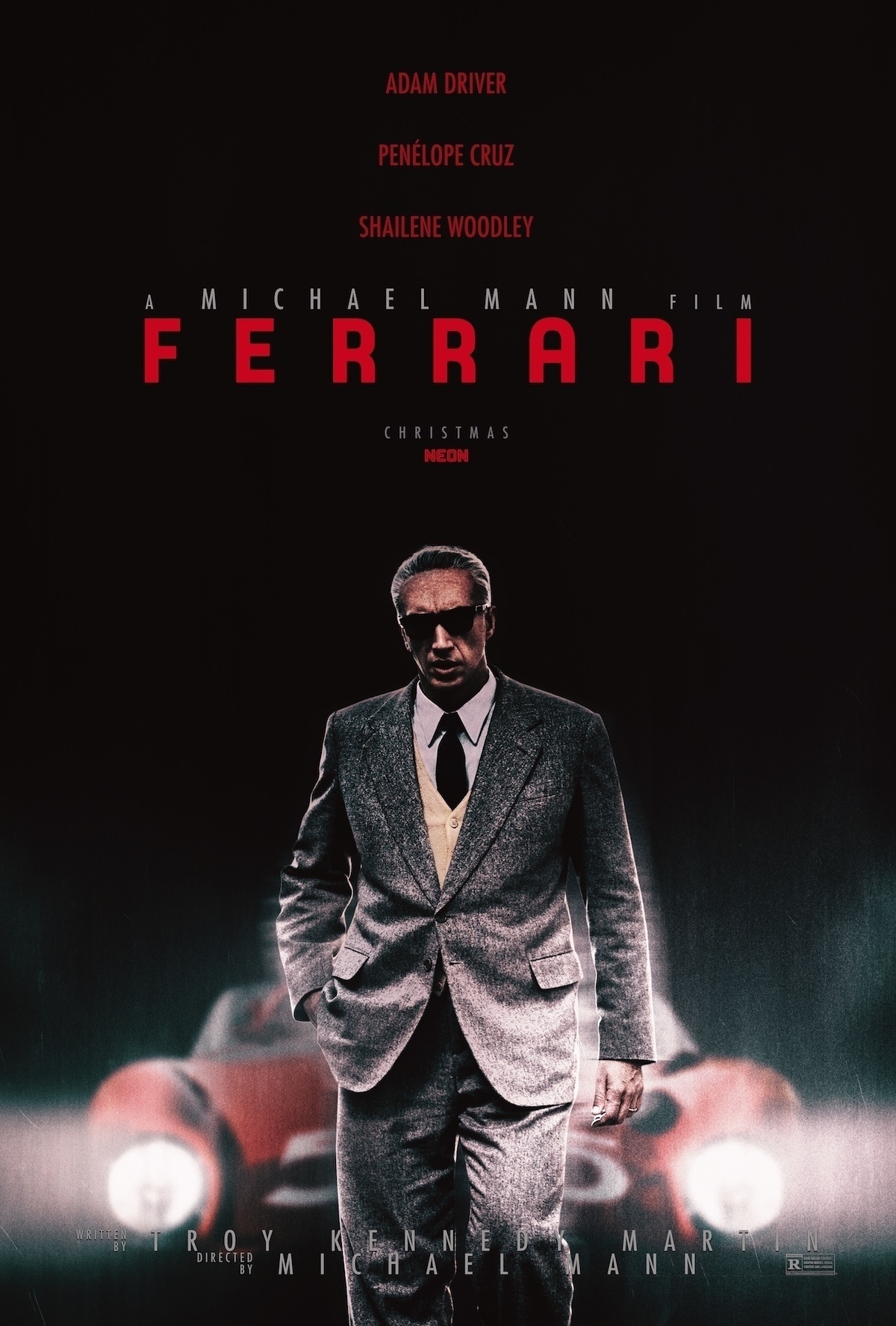
It turns out it was Mrs. Peacock with the Candlestick in the Conservatory!

First time playing the Tetris Tabletop Game and it is pretty good. I’m a big Tetris fan, and this doesn’t have the zombie speed that the video game does, but it brings good strategy and is a fun time. Tyler won with 38 points.

It is a family tradition to have fondue on New Year’s Eve. This years cheese fondue was particularly good.

After watching Flamin’ Hot last night we had to try some Flamin’ Hot Crunchy Cheetos! Hot indeed! 🔥🌶️

Tyler completed the Great Wave LEGO kit today. This is his favorite artwork and a very cool LEGO.