Mazie and I having a great time at Mill City Farmers Market. Great music today!
Mazie and I rockin’ out with the Foo Fighters.
Just finished a night of Wii gaming and Apple geekery with my friend Chad.
Just ordered a Ball of Whacks.
Declaring today National iPhone Liberation day.
I’m never going to agree to ship to Canada on eBay ever again.
“kids drain the life out of you” — Dean
Missed a Change Game win by 1¢!
Watching Charlotte’s Web with Mazie.
One of the tweets highlighted in my MarketWatch Farewell Video.
Minnedemo
On my way to Minnedemo!
Open WiFi at O’Gara’s! Yeah!
Crashplan demo at Minnedemo!
FanChatter demo.
Leaving Minnedemo. Great night!
Wilco Concert!
Its hard to watch Wilco without being a bitter old man.
Do they really need that many keyboards?
That Jayhawks guy is on stage again! Argh!
Heavy Metal Drummer!
Witnessing young lust.
I can’t help but think that Wilco is becoming the Pink Floyd of alt-country.
Funny smell in the air. Smells like the folk festival.
Lynrd Skynrd of alt-country is probably more appropriate.
Tammy Finishes Twin Cities Marathon
This past weekend Tammy finished the Twin Cities Marathon! This was her first marathon attempt ever. She now has that 26.2 mile event under her belt. In 2004 she did the TC 10 mile run.

She wasn’t real sure about the marathon. She signed up for it months in advance, as required, and started her training right on track. She did a great job, but started to not enjoy the running once it got over 2 hours. She backed off a bit and took another go at it, but still just found that mentally after 2 hours she was sick of running. She started to really not like running, and rather than hate it entirely decided to remove the pressure of the marathon.
Then, a couple of weeks before the marathon, she decided to just go out and see what she could do. It’s rather crazy when you think about it. Her strategy was to run the first half-marathon, which she could do easily, and then run/walk the last half-marathon. She did as planned and crossed the finish right around 5 hours 40 minutes.
She was really exhausted.
after (duh!) and took a couple of days to get the soreness out. She currently says another marathon is not in the works. We’ll see. I think there is possibly some glimmer of another marathon there.
Congrats to Tekester!
























Have resorted completely to Meebo after Trillian and Vista separated with irreparable differences.
Just edited and posted the first-ever player written post on Road Sign Math.
Moved to Dreamhost and WordPress 2.3
It’s been a couple of busy late nights here for me. I’ve been doing major work with my websites, including this one.
The last two months have been rough for thingelstad.com. There has been a lot of downtime and slow responses. I moved to TextDrive (no link for these guys) a while back and it was just horrible. I don’t feel like using the kind of language I would need to describe how much I was frustrated with TextDrive. Let’s just consider it a bad period.

I was looking for a new provider and a friend recommended Dreamhost. I started looking into it and liked what I saw.

They had an amazing promotion for their 10 year anniversary for a year of hosting for $9 ($119 with a $110 discount) so I went for it. I’m absolutely loving Dreamhost. The administrative interface is slick and fast. The directory layout they give you makes sense. You can even SSH in and do command line things when needed. This is a huge saver from time-to-time. On top of all that, Dreamhost buys carbon credits to neutralize their data center. While I’d rather they used real renewable energy, this is a start.

Since I was burning the midnight oil already I decided to make the jump to WordPress 2.3. I was being uncharacteristically cautious due to the big changes with tagging in 2.3 and the potential for plug-in and theme incompatibilities. I decided to just go for it. It wasn’t rough at all. I had to manually add the WordPress tagging system to my theme, but otherwise things went very smooth. I’m now running 2.3 on all sites and it’s humming right along.
If you aren’t using the WordPress Automatic Upgrade Plug-in, you need to. This thing is a huge time saver. I upgraded 4 WordPress sites with it and it was smooth as silk. Huge thumbs up!
Moneyball
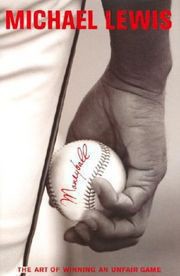
I just finished reading Moneyball. This book was recommended to me by a friend who really likes baseball and feels that it’s very odd that I don’t like baseball. You see, I love numbers. I love patterns. I love graphs. And according to Moneyball, baseball is all about numbers.
Moneyball was a really enjoyable book, and it succeeded in making me appreciate baseball a lot more and I will definitely enjoy the games even more. However, after reading it the main thing I was left with was how backwards the baseball establishment has been for so long. You mean that statistical analysis may help you determine how a player will perform? Wow. Stunning stuff.
The way Lewis writes this book makes it sound like there is a strict set of two camps. One that plays by look and feel, the other that plays by spreadsheets. I’m sure it’s not that simple, but it makes for a wonderful story and is very well written.
If you like numbers, and have much of any interest in baseball, you should take a read through Moneyball.
Iconize Me Avatars
I’m giddy! It’s like Christmas around the Thingelstad house. Why? We have new avatars!
Several weeks ago a friend of mine clued me in on this service at Iconize Me! Iconize Me is the brain-child of Paul Sahner who decided to start creating caricature based avatars for people online. Iconize Me! is a great service, but it’s completely overloaded. They’ve stopped taking pre-orders again. Huge plus, you get vector images back. Can’t wait to make my 10 foot poster!
I think this is brilliant. I’ve always just used a head shot photo but using a real photo is, well, a real photo. A drawing is a little less personal but still gives you that individual identity. Enough of the words, here is my new avatar. (These images are all much bigger than would be typically used.)

Of course I didn’t want to be the only one around the house with a cool avatar, so we got them for the whole family!
Here is Tammy’s

Mazie got one too of course. She does have an account on the iMac after all.
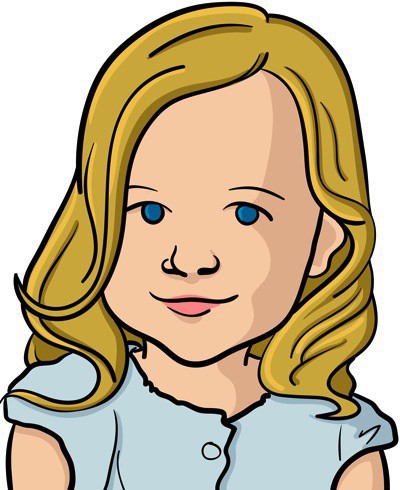
And lastly I as trying to find a good option for an image for this website and to use as “cover art” in iTunes for home movies. Voila!
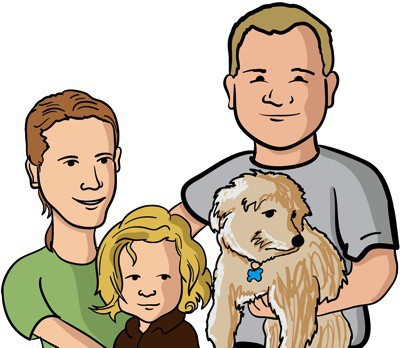
Lunch at Trotter’s Cafe in St. Paul.
Throw out all your plastic now! It’s killing you!
Uh oh, I think I just bricked my BlackBerry
Yep, BlackBerry is bricked. Have to send it in. Ugh.