Turing Tumble on Kickstarter
My mother sent me a link to Turing Tumble on Kickstarter and the video totally got me. It is a super cool concept and a great way to explore the fundamental concepts of computing. The bits that can be flipped and other various objects are really neat.
I backed this and am looking forward (and hoping!) for the November delivery. This will be a great present for the kids (and me!) for Christmas.
The results of the Kickstarter are impressive. It has been live for less than 1 day and it’s very close to hitting it’s goal!
Lost my leather coin purse. Good thing I inventoried some replacements.

Holiday weekend. Mandatory grilling. Big Green Egg for the win! 🍔

Evening bike ride with the kids to Shager Park beach on Cannon Lake.

Trying to figure out how to throw a horseshoe. Still more work to do.

Today was a 10 out of 10. Way to go everyone!
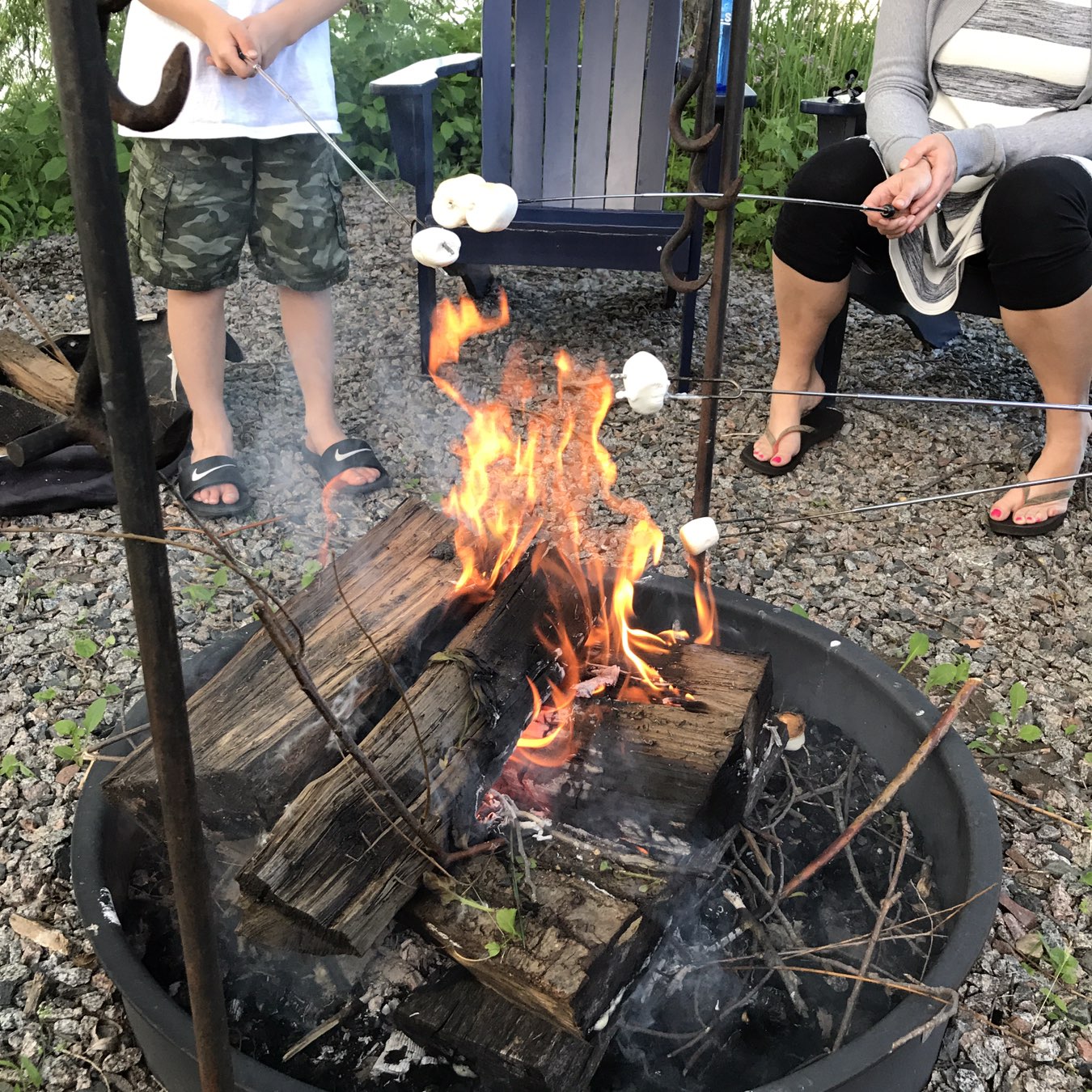
Got the bags out too. Quest to have all the yard games! 👍🏻😊

Nice afternoon on Cannon Lake.

Horseshoes. Ringer!

Speaker Suggestions
Through my work and being an active member in the technology community, I have a chance to see a lot of people present. Some of these are formal presentations with slides and ceremony, many of them are demos. As a result, I get a lot of chances to see people lead an audience through a topic.
Here are some things I see speakers do that I would recommend never to do.
“Utilized”
I challenge if there is any place where utilized is a necessary word. In conversation, we may talk about how we use something, and if discussing systems, it’s common to discuss the utilization of something. But utilized? The most common place to see this word is on a resume. I tend to find this word starts coming out when people feel a need to formalize or make a topic bigger than it is. Speakers often talk about how teams utilized something to their benefit. You just used it.
Also, apply the above to leveraged. Keep your vocabulary simple and conversational.
This is worth the time
Sometimes speakers will start out by saying we’ll “get through it quick.” Maybe a reference to “I’m the only thing between you and happy hour.” The assumption is this is humor, but it immediately frames your listener to start thinking about the next thing, instead of you. Either your content is worth the time or not, whether it is before lunch or happy hour shouldn’t impact that.
Related to this is an even worse pattern of “I’ll try not to bore you too much.” Self-deprecation is a common thing from speakers, but I really can’t think of a worse way to start your presentation.
Don’t steal your thunder
An anti-pattern I see very often is a presenter giving a demo but before the demo showing a slide that has bullets for all the things they are going to demo. It’s immensely more powerful to show the demo! There are a handful of capabilities that you want to highlight, but don’t highlight those in a static bullet list beforehand. Your audience wants to see it working, and you’re stealing your thunder by highlighting the capability before people see it!
Imagine if before unveiling the iPhone Steve Jobs would have shown pictures of it in slides, highlighted all the key features and capabilities, all in slides. And then after you’ve seen all that, showing you the demo. You can’t imagine it because it wouldn’t happen. Show the product, hit your key value points afterward when the audience has taken in the awesome stuff you have created. Those are the items you want them to leave with, and they will care more about them after they see it working.
I believe there is a corollary to this. The more “slideware” and bullet lists that precede showing working software — the worse the working software is. The slides and bullets are compensating for a poor solution.
Tyler and I having real All-American drive in dining at A&W!

Update on car repair: replace front right ball bearings, bent front right rim, damaged front tires, bent left rear rim, rear brakes & pads, alignment, oil change, brake fluid flush. 🚙💸😟
Bear Notes added sketching support on iPad. Looks nice. Time to give it another look.
The Mini Cooper loaner I have shines the Mini logo on the ground by the drivers side. Makes me smile. 😊

The giant display on the right is supposedly a monitor. Looks like a home theatre. #TeamSPS

Cool to see the Star Tribune’s immense globe back in their lobby for the 150 year celebration.

Remember to look up 👀 from time-to-time.

Taking car to the shop this morning. Will get to learn what the terrible noise is coming from the front-passenger wheel. My bet is something related to ball bearings. 😕🚙💸
- This United crowd is crazy today! Wow! ENERGY!
- Shuttleworth should always wear the face guard. Makes him look crazy. 👀⚽️
- MN United, own goal. 😡😡😡 Feel bad for Ramirez. Ugh.
Tyler and I at the Minnesota United ⚽️ game. Both sporting our United gear!

