Spillo, a powerful Mac Pinboard app

I’ve been using Pinboard to store bookmarks for years and have always been very happy with it. I’ve got over 8,000 bookmarks in Pinboard and routinely send links into it nearly every day.
Pinboard is a super fast website, but I’ve wanted a solid Mac application to use with it as well. I had tried Thumbtack but it just never really worked for me. It is probably great for others. When I was reading Brett Terpstra’s 2015 Top Mac Apps he linked to Spillo as his preferred Pinboard client. Brett knows his stuff so I pinned Spillo and decided to check it out.
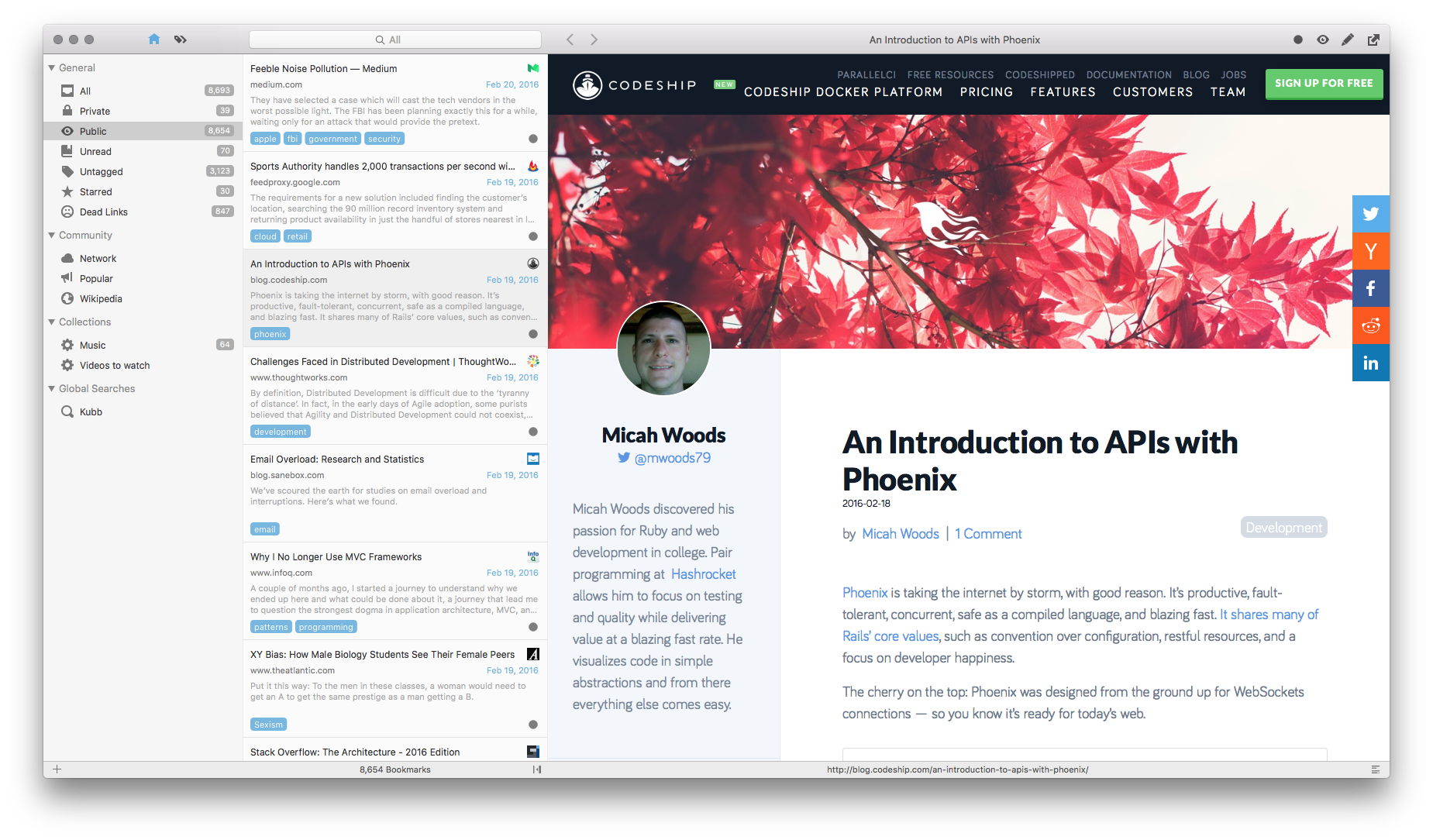
First off Spillo has a very comfortable UI. It reminds me of an RSS reader or email application with a simple 3-column layout. It provides the key Pinboard views of your own bookmarks (all, unread, untagged, starred, etc) and also includes the Community features of Pinboard like Network and Popular. I’m a big fan of Pinboard’s Popular list. That is where I discover most new things.
Spillo also adds Collections which are search based and can include any criteria like tag, unread status even where the link came from. I like this since I have a workflow around videos from conferences that I want to watch. I don’t think of those as normal unread items since they take a lot more time. So I have a “Videos to watch” collection that brings these together real nice.
Overall I really like Spillo and I’m hopeful that the developer behind it is going to continue to extend it. I like that the focus is on a Mac client and there isn’t a plan for Spillo for iOS. I already use Pinner for Pinboard on my iPhone and it works great. Also, if you are not using Pinboard and you routinely like to bookmark things you should give it a look.