Lightroom 2 in 64-bit Glory
Lightroom 2 was just released today and I immediately got the upgrade. After waiting a bit to get the serial number for the new version I installed it and upgraded my catalogs. Everything worked perfectly.
One of the first things I wanted to test was using Lightroom in 64-bit mode. My Mac Pro has 7 gig of RAM so enabling 64-bit would give Lightroom some room to stretch. Here is the 32-bit snapshot of memory usage after some extensive usage.
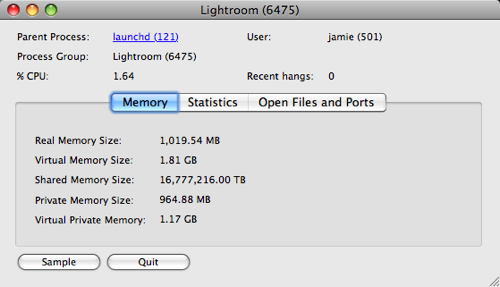
and here we are after unchecking the “32-bit” checkbox on Lightroom 2.app.
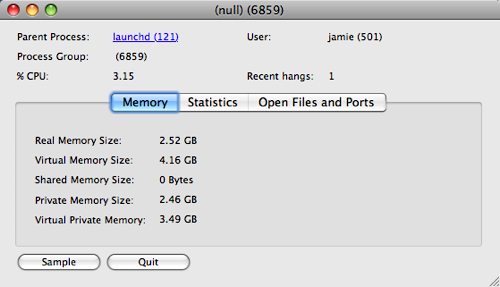
Note that at launch Lightroom loaded into it’s typical footprint. After I scanned through a few thousand photos though it had allocated itself out into some nice 64-bit space. And as a user, it’s very noticeable. I was able to flip around in my catalog so much faster than in 32-bit mode and I noticed that I seemed to be thrashing the hard disk a lot less.
Lightroom is the first application that I’ll use on a regular basis where 64-bit makes a big difference. Sure server applications benefit from 64-bit, but seeing Lightroom perform so much faster in 64-bit makes me really hope that most of my applications are there soon.
Congrats to the Lightroom team for getting this milestone in!