WordPress for iPhone
I just installed the WordPress application on my iPhone and am testing it out. It will be fun to be able to post and edit on the road!
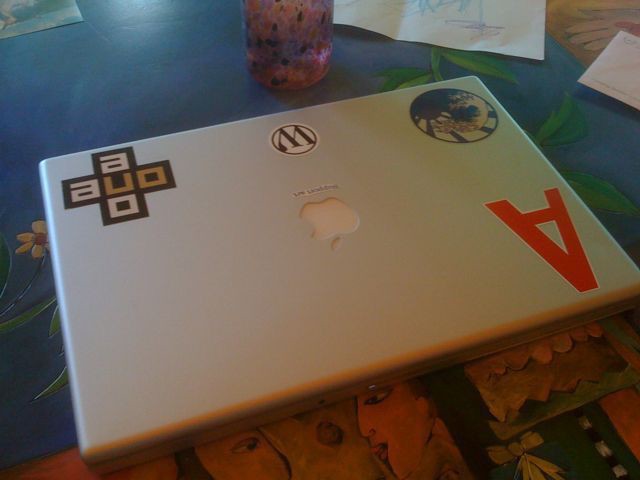
Walking down memory lane looking at photos from 2002 to 2004 in Lightroom.
Water table fun with Mazie.

Smoker started. Ribs ready.

Ribs are on! Rack seems too big, not happy with it.

Challenging getting the Egg to sit at 230. Wants to sit at 260. Not sweating it.
Corn is ready for the grill!

Ribs are progressing well! Another 90 minutes on.

Attempting to channel Kevin. May the grill spirits be with me.
Convinced that I should me getting more smoke but can’t and keep temp at 230. I must be doing something wrong.
Put the corn on!

Ribs done. Let’s eat!

MobileMe definitely has many issues. I’m having way too many problems just syncing contacts between two Macs and my iPhone.
Good luck to Tammy on her triathlon this morning!
Started soaking Down East Hickory and Black Cherry wood chips for tomorrows ribs.
Having a nice morning playing outside.
Put gas grill on CraigsList and got an email from someone wanting it in < 15 minutes.
Eating a plain chicken breast grilled off the Big Green Egg. It’s like a revelation!
Cup Plants Flowering
The cup plants have decided to pop open their flowers. In a week there will be a couple hundred of these yellow flowers in the yard, along with a fleet of bees harvesting pollen.
The image originally associated with this post was lost when I deleted my Flickr account. I've searched but I do not have a copy of the photo in any of my archives. I believe I took it with the Flickr app on my iPhone and it didn’t save a copy to the Camera Roll. I deleted my Flickr account when Yahoo! bought them and didn’t realize I was "hot linking" some of those photos on my blog. My last hope was Internet Archive, but the Wayback Machine excluded Flickr photos from archival. 😞
Woohoo! First 2 updates came through AppStore. Facebook 1.1 and Tap Tap update.
Installing Twinkle on my iPhone.
Twinkle sounds? Ugh. OFF.
Inbox Zero™ is so far from me right now.
I really wish that Quinn would come out for the iPhone. I don’t want to buy one of the lame Tetris apps out now.
Just registered thingelstad.me.
Also got: mazie.me, jjt.me, jamiethingelstad.me. Mazie will be the cool, hip kid with mazie.me. 🙂
Queuing for the Star Wars exhibit at the Science Museum of Minnesota.