I just donated to Wikipedia. 😊🎓 Support free knowledge!
Removed Google Analytics
I’ve never desired to put a lot of tracking code on my websites, but I had left Google Analytics. I’ve decided to remove that too. In fact, I’ve removed all third party resources. You can check for yourself by using Ghostery and going to my sites.
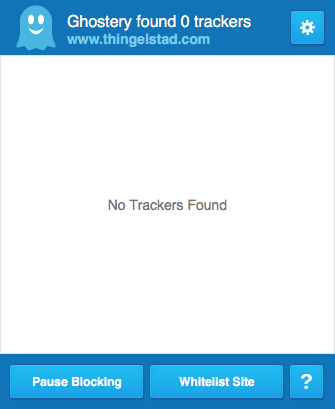
While I found the information on what you all read and look at interesting, there are three primary reasons I’ve done this.
Analytics as Addiction
I believe there is a clear trend to use analytics as an addicting feature. How many views, likes or comments something receives is a psychologically affirming tool that services use to addict us to them. Is there any social media platform that doesn’t use these feedback loops to encourage you to spend even more time using them?
If your goal is to addict a user then, by all means, use every means possible to create feedback loops. If your goal is to drive attention and engagement on content, then show writers analytics so they can optimize that. I don’t have these goals for my sites, so I don’t need it. I’m needlessly toying with an addictive substance that I don’t need.
Residential Zone
I’m a firm believer that we need a concept of zoning on the web. When I’m in someone’s house, I have a different expectation of privacy than when I’m in a shopping mall. When I’m in a park, I have different expectations of safety and freedom than when I’m in an industrial facility. We should be able to cue our expectations around privacy and freedoms off of our surroundings. On the web this is confusing. Facebook is a shopping mall, but it pretends not to be.
Visiting my websites should be closer to visiting me, personally. If you are having dinner at my house and comment on my espresso machine, I don’t send a note to a tracking service to let them know you might be interested in buying a coffee machine. I don’t think that should happen on my website either.
Don’t be a Hypocrite
I run 1Blocker and Ghostery in my browsers to protect my privacy. In those tools, I block hundreds, and perhaps thousands, of 3rd party services and scripts. I think you should do the same. It is hypocritical for me to embed a tracking service on my sites, that I block on other people websites, and encourage people to block themselves.
Eero Plus subscription with security and ad blocking, and now Encrypt.me and 1Password for Families partnerships is a pretty good deal. I’m in! 👍
Having fun trying Apple Pay over iMessage with some friends. Sending $1 around. This is pretty nice. 👍🏻💸
Replacement hard drive for one of my Synology RAID units on the way.
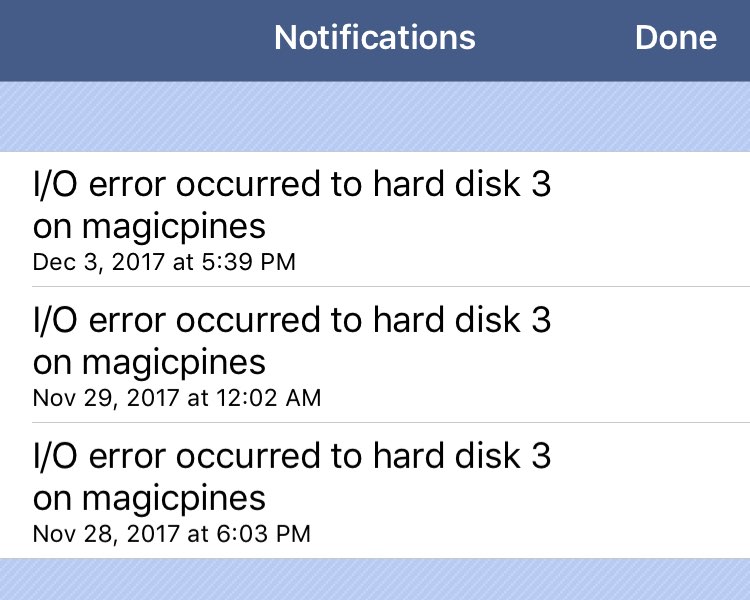
Hung these shelves in Tyler’s room. They look great but what a pain to hang! 😤

After a long hiatus I’m finally watching the last episode of Game of Thrones, Season 7. 🤫
Scanning “Twitter Moments” is pretty good confirmation that Twitter and I parted ways a long time ago. 😳
Family theater 🎭 this afternoon with Snow White and the Seven Vikings. Good performance at the Old Log Theatre! 👏🏻
Had a nice time at Julmarknad at the American Swedish Institute this morning! 👍🏻
First trip to Lucky Oven Bakery; very good food, broad menu, good coffee. Very busy though, expect will settle down after a few weeks.
Our daughter is writing the Christmas letter this year. Think it will be the best one ever! 😁
AWS re:Invent 2017 Keynote Notes
My quick reaction to the notable announcements at AWS re:Invent 2017.
Compute
- Amazon Elastic Container Service for Kubernetes - Happy to see AWS supporting Kubernetes natively! This is a first step that should result in a better solution for customers that are trying to navigate through platform decisions.
- AWS Fargate: Run Containers without Managing Infrastructure - New offering from AWS that promises to deal with the backend of container orchestration.
Databases
- Amazon Aurora Serverless - What is a Serverless database? I’m not sure I know, but the idea of a database that has no cost other than storage when it’s idle is pretty amazing for certain workloads. Sadly this is only available for MySQL at the moment, but they promise PostgreSQL coming soon.
- S3 Select and Glacier Select: Retrieving Subsets of Objects - Wow, this is pretty cool. Take a bunch of data and dump it into an S3 bucket and then execute SQL-like
selectcommands against that data. This enables some very interesting capabilities. - Amazon Neptune: A Fully Managed Graph Database Service - Graph databases are a bear to pick, use and run. AWS offering a cloud hosted graph database will hopefully address all of these issues. There are a large number of use cases where graph databases make a lot of sense but so many people have been burned by them that they tend to solve a graph problem using a document or relational database. It’s cool to see that this supports RDF and SPARQL, core concepts of the Semantic Web. It also supports TinkerPop3 (really? can we get better names?).
Machine Learning
- Amazon SageMaker: Accelerating Machine Learning - Picking models for machine learning training is an often overlooked complexity with doing this right. This bundles that into one tool and should make it easier. We’ll see.
- Amazon Comprehend: Continuously Trained Natural Language Processing - I’m sure this has some great use cases around sentiment analysis but the surveillance capabilities creep me out.
- Amazon Transcribe: Accurate Speech To Text At Scale - It just got significantly easier to add speech-to-text capabilities to various applications.
Other
- Announcing Alexa for Business: Using Amazon Alexa’s Voice Enabled Devices for Workplaces - I actually bought an Echo for us to try and use in our operations area. Idea was to make some read-only data available via voice. It didn’t go anywhere in large part because the security side was too complicated. Theoretically this would solve that, but I’m pretty bearish that this offering is something that many folks would care about.
There is perhaps nothing more Midwest than a Lutefisk Dinner in a church basement. 88th Annual Lutefisk Dinner at Mt. Olivet Church. 😊👍🏻

Espresso shower head and gasket certainly needed replacing.

Watching the AWS re:Invent day 2 keynote and I keep noting that the they spend a lot of time talking and describing a problem, and then much less time talking about how the problem is solved. Should flip that around to focus on the solution.
AWS Cloud 9 IDE is a pretty interesting announcement. Pushes AWS into some of the space that Azure does well at.
You can import and export 1Blocker packages. I put my custom packages on GitHub so I can version them and share with others. 👍
In our chat room today TeamSPS decided I needed some Christmas cheer! 🎄 😎

