Twitter and Onions
garrickvanburen: Cullect has shown me that indexing, archiving, and ranking tweets has much in common with peeling an onion.
thingles: does that mean it makes you cry? :-)
garrickvanburen: more often than I’d like :)
I went looking for some nice music for this morning and wasn’t finding anything in my collection. I grabbed Yo-Yo Ma’s Bach: The Cello Suites album off of iTunes. It was a great choice.
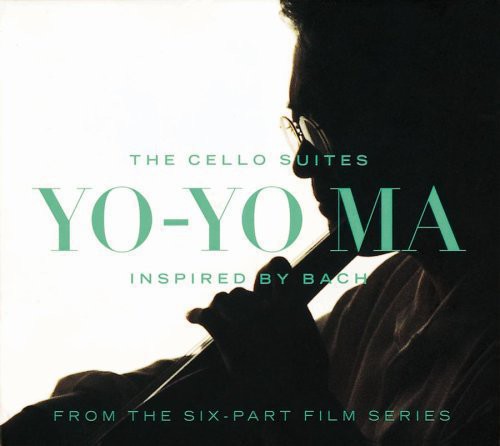
Tammy and I went to I Love You, Man tonight. Pretty funny. It was exactly what you would have expected. Light. Simple. Funny.
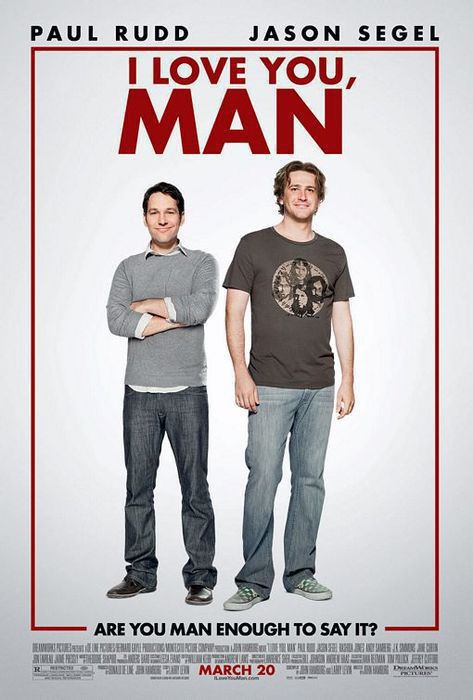
We need a website that ranks coffee shops on reliability and speed of their Internet connections. coffeebits.com?
Milk
Tammy and I watched Milk tonight. It was a great movie. The story of Harvey Milk is amazing. Great acting by Sean Penn.
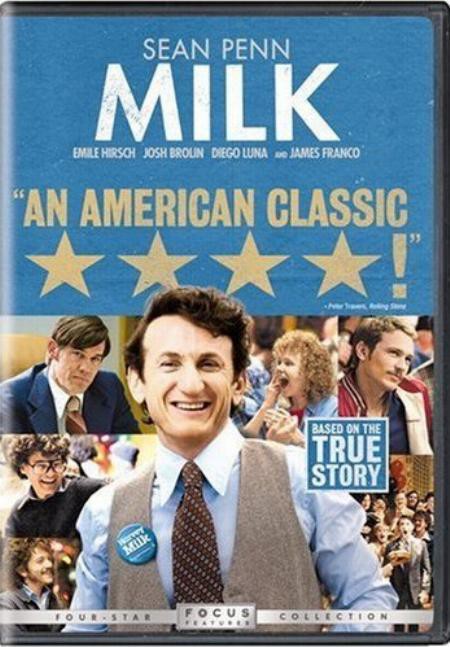
OmniGraphSketcher looks really cool.
Willie and the Wheel
I got this album about a week ago and have been really enjoying it. Willie Nelson. Texas Swing. You can’t go wrong!
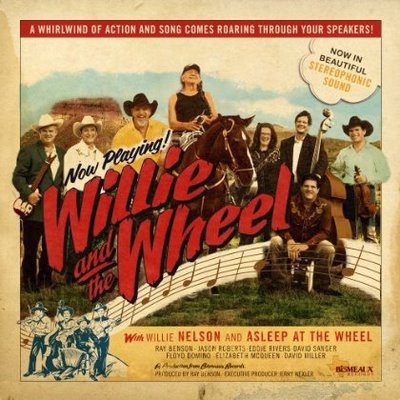
My Robot Returns
I missed the 2 year birthday of my Twitter robot, Thinglesbot. He turned 2 on March 11. He was limping along though having lost connections to various sensors in the house and became a bit uninteresting. I finally took a little time tonight to get him wired up again.
Happily he now breaths Ruby with the Twitter4R library instead of Bash scripts and Curl. So much nicer to read. He still keeps everyone updated about the temperatures outside and inside the house. However, he now has a couple of new features that are just for fun. If you follow him you may get picked as his favorite follower some day, and he likes to share a favorite number, color or letter each day.
Thinglesbot’s followers fell off a lot when he went silent for months. We’ll see if they pick up again. He currently has 18 followers.
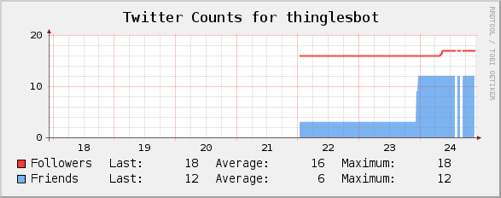
Welcome back!
Nice night at iPhone Pub Night. Thanks to Dan Grigsby for organizing!
I’m already exhausted and bewildered considering all the iPhone Twitter clients getting push notification. Please make sure it’s optional.
Best day in months. Wow. Awesome everything. Spent hours outside. First shorts day of the year for me. Big Green Egg at dinner too!
Making waffles with Mazie.

Wow. Jim Allchin (Ex-windows God) released a CD? Music, that is. I’m speechless.
So odd to see Stringer Bell on The Office. Related Idris Elba.
- Installing Internet Explorer 8 to see what Microsoft has been up to. This is Webkit right? Oh wait, guess not. :-P
- Second step in IE8 install “Checking your computer for malicious software”. Be afraid!
Only Apple can make us excited to get copy/paste functionality. :-)
Lightroom Keyword Lists
Lightroom Keyword Lists ← I don’t know if I feel it’s necessary to have standardized keyword lists in Lightroom. I’m more of a fan of folksonomy there, but… The idea of having color keywords was interesting to me though. So if nothing else, this can give you ideas.
Guest On Minnesota Public Radio's Midmorning Today
This morning I got the opportunity to be a guest on Midmorning at Minnesota Public Radio. The topic was Twitter! We were on the 2nd hour of the Midmorning program.
We were hosted by John Moe and I was joined by Julio Ojeda-Zapata and there was even a call-in from the awesome John Hodgman!

Listen here…
Transcript
I ran this episode through Whisper and created a transcription. There may be errors.
John Moe
This is Midmorning on Minnesota Public Radio. I’m John Moe, in for Kerry Miller this hour.
Twitter, what it means and what it is.
So I used to host this show called Weekend America, right? Maybe you remember it? It was on the weekend here in America. Anyway, before I hosted it, I was a reporter on that show and a couple years ago I was hunting around for stories. One of the websites I would sometimes go to was technorati.com and it serves up a list of terms that are receiving the most buzz online. And one day, the top word was Twitter, capitalized. Well, what was this about?
Googled it, found twitter.com, registered. It wanted me to say what I was doing right at that moment in 140 characters or less. Letters, punctuation, spaces, 140 characters, no rambling, get to the point, get out. And then people could subscribe to read what I wrote and I could subscribe to what they wrote too. “Signing up as part of research for a possible radio story on this for Weekend America.” I wrote that first day and I immediately felt completely stupid. This was getting buzz? I didn’t do the story. There was no story.
I mean, don’t get me wrong, I’m vain enough to write books and host radio shows. I have no problem sharing myself with the world. But if I’m vain, I’m not arrogant. Why would anyone go here to keep updated on me? Or anybody else for that matter? I forgot all about it.
So about a year later, I started getting emails about people who were following me. Not in a creepy way, in a Twitter way. Well, maybe that’s kind of a creepy way. Former co-workers, acquaintances, acquaintances of acquaintances. And now the pressure was on. I was being read. People were waiting. So I started to write. Jokes mostly. Then more people followed me, so I followed them back, not wanting to be rude. And I read what they wrote. And it was often funny or interesting or bizarre. So I kind of kept going with it. Well, it just kind of snowballed for me. And I kind of got hooked. And so did lots of other people.
Twitter now has over 8 million users, including movie stars, athletes, musicians, politicians, and plenty of imposters pretending to belong to all those groups as well. Plenty of, we’ll go ahead and be mild and call them skeptics, have emerged as well. Including St. Paul Pioneer Press columnist Joe Suchere, who calls Twitter “the end of the world”. Not sure how much tongue was in how much cheek in that particular description.
We’re going to explore Twitter this hour, and I really don’t mean to pass judgment on it and call it either the coolest thing invented by humans or a big pathetic waste of time. Not that those are mutually exclusive terms. But just to give definition here as we embark on this adventure, the postings one makes on Twitter are sometimes called tweets, in order to make you feel sillier, I guess. And we are going to be live tweeting this show at twitter.com/mpr.
Now, you can get updates on what’s happening in the show there as you listen, or instead of listening, I suppose. But please listen. You can participate and make comments through Twitter when you use the hashtag #MPRTwitter. So that’s a number sign and then all one word, #MPRTwitter. I’ll be monitoring those from here. I’m not sure, I think it might be the first instance of comments on an MPR talk show through Twitter hashtag.
And I want to throw out a challenge to the Twittering, tweeting listeners. What is Twitter? Define it in the limited space you have. I’ll read some of those on the air and maybe help the people who don’t get it. A lot of people don’t. I’m not sure I get it. Maybe that’s why we’re doing this hour. You can also call us on the telephone. Some people still use telephones, right? If you’re in the Twin Cities, call 651-227-6000. That’s 651-227-6000. Anywhere else you’re listening, call 1-800-242-2828. That’s 1-800-242-2828. You can also log in at minnesotapublicradio.org. Click on “Send a Question.”
To gauge if this is the future of society or just a big dumb fad, we’re joined by Julio Ojeda Zapata. He writes the Tech Test Drive column for the Pioneer Press. And he’s the author of “Twitter Means Business, How Micro-Blogging Can Help or Hurt Your Business.” Hey, Julio.
Julio
Good morning.
John Moe
Also with us in the studio is Jamie Thingelstad. He’s the former CTO of the Wall Street Journal Digital Network, now an entrepreneur in residence with Split Rock Partners and an early adopter of Twitter. Welcome, Jamie.
Jamie
Good Morning.
John Moe
Let’s have you guys to give this one a shot. If you run a little bit over 140 characters, I won’t penalize you. What is Twitter?
Julio
Well, Twitter is basically conversations. It’s people gathered around a water cooler, kind of chewing the fat. That’s really the bottom line.
Jamie
I think that Twitter can be many things to many different people. Some people, Twitter’s a means to keep up to date with what’s happening in the world and breaking news. For other people, it’s a way to keep up to date with friends that they don’t see on a regular basis.
John Moe
And how do you do it?
Jamie
You go to Twitter, you create a profile or create a login, get yourself a username and start answering that question just like you described. You can decide how you want to access the site. If you want to do it through some kind of a client where you can download third-party applications on your Mac or Windows machine or on your iPhone and start sending those updates. Start following a few people and see what kinds of things interest you.
John Moe
Okay. Well, then I guess the big question I was, I was, I heard from, I have two older sisters and they’ve both registered for Twitter. They’ve put up very tentative posts, but they said something that a lot of people I talk to say, “I don’t get it. I don’t understand.” So I guess instead of what is Twitter, maybe we should ask why is Twitter? You’ve written about this a lot.
Julio
Well, I’ll speak for myself. I had an epiphany the other day with Facebook versus Twitter. It kind of dawned on me that these are completely different services. The reason a lot of your relatives and friends don’t get Twitter is because, you know, they already sort of grok Facebook and they know they can interact with you that way.
John Moe
Yeah. My sisters told me about this while on Facebook, I should point out.
Julio
Exactly. And my epiphany the other day was I need, the services need to be used in different ways. For me, Facebook is a way to interact with people from my present and my past people I already know. The wonderful thing for me about Twitter is that it’s primarily for meeting new people. Most of the people I interact with on Twitter I did not know pre-Twitter. And it’s vastly expanded my professional circles. I’ve made a lot of friends on Twitter that have subsequently become offline friends. It’s really been wonderful. It’s been a fantastic way for me to connect with the human race.
John Moe
What do you like to write about?
Julio
In my case, it’s a real hodgepodge. I write about my family. I write about thoughts. Twitter started with the idea of what are you doing and quickly evolved into what’s on your mind. That’s what I like about Twitter because if I have a thought or a gripe or something that’s really bugging me or a question that I want to throw out to people professionally or personally, I can do that on Twitter. It’s become a reflex. Whenever I’m really freaking annoyed about something, I’ll vent on Twitter. It’s just kind of a habit at this point.
John Moe
It’s a 140-character soapbox.
Julio
Exactly. My Comcast internet connection was malfunctioning one evening. I griped about it on Twitter. Here’s where we get to my book. Ten minutes later, I had a phone call from Comcast saying, “Julio, can I help you?”
John Moe
Ah, okay. Jamie, why do you Twitter?
Jamie
I Twitter as a way to keep up to date with people that I don’t get to see on a regular basis. Twittering for me is a way to, when I see something that’s of interest or when I have a thought that I think is provocative, I’ll send that out to the Twittersphere. It’s also just a way to have fun and to pass the time. If I’m waiting for an appointment, I’ll check and see what’s happening on Twitter.
John Moe
Julio, I get to say you’ve written the book on Twitter. It’s presumably longer than 140 characters long, your book. What was the deal with the company in terms of history? How did it start up? What was it designed to do?
Julio
Without going into a great deal of detail here, it was basically a sideline to another company that had to do with podcasting. The principles at one point spun it off and it became an entity onto itself. They initially, as I understand it, did not see it as a social network, but more of a communication tool, somewhat akin to email or instant messaging with social media aspects. Unexpectedly for the people who founded Twitter, it blossomed into something comparable to Facebook in terms of being a social network where people interact. Twitter is competing with Facebook for the attention of people that just like to interact on social networks.
John Moe
Why do you think it’s caught on so much in the last month? It’s a hockey stick spike in terms of number of registered users.
Julio
Well, there’s been a little bit of a snowball effect with very prominent non-nerd, non-tech people getting their heads around it. I was expecting this to happen sooner or later and it just happened. It’s sort of entering the mainstream to the point where a lot of the tech nerd types that were kings of the hill on Twitter are now getting eclipsed.
John Moe
Jamie, you got on board with Twitter fairly early. Tell me about your early experiences with it and tell me about how it’s evolved for you in terms of how you use it.
Jamie
I went back and looked. My very first Twitter was actually in December 2006 and Twitter launched in early 2006. I was curious. At the time, a year ago, Twitter had less than a million users and I’m not sure how many people were on it at that point, but it was a very small number, particularly in regards to where it is now. My very first experience, I went on it, my very first tweet was on a conference call. I reflected upon it and my comment was, “Just tried Twitter. Don’t get it. Maybe I’m old.”
John Moe
The two first comments most people make are either, “I am registering for Twitter,” or “I don’t understand what I just did.”
Jamie
I used it for a little while and coaxed several of my friends and coworkers to get on it. It was interesting. Early on, the usage was principally over texting on a cell phone, not via clients because there weren’t that many clients. It was just a way to keep up to date with folks. We early started to see some things. At the time I was with Dow Jones, we started to see things like CNN being on Twitter. We tried an experiment and put MarketWatch on Twitter just after a couple months later and put breaking news bulletins on. That got a lot of followers. The use of it really evolves and changes over time.
John Moe
We’re talking about Twitter this hour. On mid-morning, I’m Jon Moe in for Kerry Miller. You can make comments about this conversation while you’re on Twitter when you use the hashtag #MPRTwitter. We’re filtering through some of those. Joanna OC says, “I use Twitter to learn from experts who share their links, ideas, to eavesdrop on the world, to share with friends old and new.” This is the difference between this and Facebook, isn’t it? You might not really actually be friends with all the people who are your Facebook friends, but at least there is some link, some approval process. With Twitter, it’s more strangers, isn’t it?
Jamie
There’s a key difference in the Twitter ecosystem in that the friend relationship can be a single direction. You can choose to follow somebody and they do not necessarily need to follow you. Facebook requires that two-way handshake to share information. That creates a very different kind of community than what you have on Facebook. It highlights one of the things that Julio said earlier, that the two are just very different. I think that quality is one of those key differentiators. Twitter can be a broadcast medium, and Facebook is really not as much of a broadcast medium because of that two-way friending agreement.
John Moe
A lot of the focus has been on personal use. You talk about learning from people you can follow. There’s the thrill that I want to talk about in a little while of following celebrities like Shaquille O’Neal or Ashton Kutcher, or following people pretending to be various celebrities. Julio, I want you to expand a little bit on what you talked about, how companies are using Twitter in a professional way, and how they’re navigating that line between being spam-generating machines and being helpful professional organizations.
Julio
Twitter is thriving to the point where a lot of companies are detecting that energy and they want some of that to rub off on them. They’re creating Twitter accounts and trying to blend in with all the other Twitter users. At that point, some companies do this the wrong way and some do it the right way. The companies that do it the wrong way use Twitter as a dumping ground for press release links. They’re just broadcasting information unidirectionally. Companies that use Twitter more effectively are the ones that realize that, as I said before, Twitter is a conversational medium. It’s people talking in both directions. Companies that grok that and figure out that they really should get down from the mountaintop and interact with the masses, just as any other Twitter user would, are the ones that find more Twitter success. They realize that it’s a conversation with their customers.
John Moe
But I wonder about the risks as well for professional organizations. If I’m following maybe an organization whose product I believe in and it turns into a vehicle to start selling me things, I’m going to drop it like a hot rock.
Julio
That’s a very good point. In my book, I wrote about Graco, the baby product maker. I interviewed a very prominent Twitterer at Graco. She told me that at one point she did a quick tally of the interactions that she has with Graco customers and realized that maybe 5 to 10 percent of those are specifically company or product related. So, this woman just shooting the breeze about the weather, about anything with her customers, just having conversations that have nothing to do with selling products. That’s good. That’s what a lot of companies that use Twitter effectively are doing. They’re just getting to know their customers on a one-to-one basis.
John Moe
We’re talking about Twitter, the online communication tool, which has had a rapid spike in popularity and a concurrent spike in people saying, “What in the world is this?” and “Am I wasting my time getting involved with it?” We invite you to give us a call. 651-227-6000 in the Twin Cities. If you’re anywhere else, 1-800-242-2828. Let’s talk to Marty in St. Paul. Hey, Marty.
Caller
Good morning, gentlemen.
John Moe
Are you a Twitter user, Marty?
Caller
Yes, very much so. I mean, it’s a great tool for journalism, and I happen to work as a freelance reporter, so it’s an excellent tool for that, but there’s a dark side to Twitter, and I’ll say this. It can take a toll on you. If you think about it, if I think about when I first was on Twitter, I’d look and I’d say, “Gosh, it’s great. I have like 60 people following me. This is awesome,” and then I go and look at Julio’s, and he’s got like 8,000 people following him, and I feel, “Oh, geez, I’m not nearly as good as that,” or there’s this part that makes you question whether or not what you’re putting out there is important or not, but I will say this. I’ve gotten breaking news from Twitter that I would never have gotten from the mainstream or other media outlets because it’s so immediate and so fast.
John Moe
Like what?
Caller
Franken stuff, for instance. I get tweets about that. Well, I was getting them until they wrapped up the trial here, but, you know, and stuff going on at the Capitol and stuff going on in other places in our country, tweets about stuff that Michael Steele says or other people are saying that are important in the news or getting attention. Oftentimes, that information will come to us considerably before it comes from mainstream media outlets, so I’d say it’s a great tool in that regard.
John Moe
Thanks, Marty. Julio and Jamie, do we over-mystify Twitter as a culture? Because it does have the funny name and the tweets and all this, I mean, Marty just used the word “tool.” Is it really just another way of serving up information, or is it something larger than that?
Jamie
I think that one of the things that Twitter has done is created this new concept of a real-time channel. And before Twitter, we didn’t really have this kind of real-time vehicle for disseminating information in a broad way. The web was great at putting all this information out there, and Google was great at spidering it, but having a real-time channel that people could self-select to join is entirely new. I do tend to describe Twitter as a pure platform opportunity in that what Twitter is, as I said before, is different things to different people. It’s a bit of a chameleon. Who you decide to follow will directly influence what value you get out of Twitter. And so if you choose to follow Breaking News, as he referenced, then it becomes a great opportunity to get news updates.
John Moe
We’re getting some feedback through the Twitter hashtag that we’ve been using for this show, which is #MPRTwitter, for those of you who do tweet. I still feel silly when I say “tweet.” And I’m talking about this big organization, millions of members, having an effect—maybe not revolutionizing, but having an effect on the way we communicate. I still feel kind of dumb when I say “tweet.” I can’t get around that. But we’re getting some interesting tweets about the way people are using Twitter. “Twitter increases my tendency to procrastinate. I should get going on the phone calls, housework, etc.” And then we get another one that says, “Twitter, colon, ask a question, get answers from humans instantly,” versus “Google, ask questions, get web pages.”
Jamie
I like the lazy web comment. People tweet regularly, “Ask a question,” and take it lazy web. It’s really just the way that they’re indicating, “I could do search, but I don’t want to go through the effort.”
John Moe
Marty and St. Paul brought up an interesting point, too, Julio. Do you have 8,000 followers?
Julio
It tells me about 3,500 for my main account. Marty, who is a journalist—and by the way, Marty, please let me know who you are later so that I can follow you. Marty raised a good point. Twitter is a marvelous journalistic tool. As a journalist, for me, it’s been amazing because if I have a question or I need a source for a story, I can just throw my idea or my question or my query out there and get a response. I had a frantic email from Pioneer Press Copy Desk the other night. They were doing a story about how the Twins are broadcasting their games in Spanish, and somebody wanted to know, “How do you say ‘play ball’ in Spanish?” I’m from Puerto Rico, and baseball is big in Puerto Rico, but I was stumped. I didn’t know. I interact with a lot of Twitter-using Puerto Ricans, who, by the way, are known as Twittericans. I threw my question out there, and as it turned out, there is no easy way to say “play ball” in Spanish, but I got an answer to my question within minutes. It’s really amazing.
John Moe
But isn’t it a bit—I don’t want to say elitist, necessarily, but it’s a bit of a rich-get-richer situation. You have 3,500 followers, so you can do that. If somebody has 10 followers, this whole idea of “I throw out a question, and the world shouts back an answer,” that doesn’t really work.
Julio
Well, the way to get followers to a large extent is to, A, follow a lot of people, people that have interesting things that you’re interested in, people you want to get to know. Follow them, and a hefty subset of those will follow you back. And number two, once you’re following a lot of people, actually engage. Engage in a lot of conversations. Be active on Twitter. Talk to people. People will talk back, and your follower count will increase over time.
Jamie
I think what Julio said is spot on. Don’t worry about it right away. Start using it and gradually adopt it. Tweet from time to time. Don’t tweet too much. If you tweet too much, that will also get people to say, “I’m not going to follow you. You’re just too chatty.”
John Moe
Well, that seems awfully abstract. What’s too much?
Jamie
It depends. A lot of people that I know say that if your name appears two times in a row in their follow list, that’s too much. Going on and on, dozens and dozens or hundreds of tweets a day. Some people will choose to say, “That’s too much. I can’t keep up to date with it. It becomes a tax for me to follow that person.”
John Moe
Well, that kind of brings up this larger issue of rules. Are there rules to being on Twitter? We’ve kind of hinted around what you should do and shouldn’t do, but there isn’t much in terms of a handbook to go off of. How do you navigate that?
Julio
I’ll just say that the power of Twitter is largely in its simplicity. It’s a very spartan, very streamlined service. This is power because it makes Twitter very adaptable. Twitter, as a result, can be used for a wide variety of purposes by a wide variety of people and organizations, some of which might tweet frequently, some might tweet infrequently. In each case, it’s a perfectly appropriate use of the medium. There are no rules. There’s no handbook. There’s no right way to use Twitter.
Jamie
I would say that on top of that, remember that Twitter is a very transparent medium. Make sure that you’re okay with everything that you’re tweeting being out there. I’ve heard many, many stories of people tweeting about coworkers or their bosses and not realizing that that’s easily exposed and available to the web.
John Moe
Let’s talk to Stephen in Apple Valley. Hey, Stephen.
Caller
Hi. Thanks for taking my call.
John Moe
What do you think about this? How are you using it and what do you think it means?
Caller
To be honest, I don’t use really any of those networks, but my thought about it, and I’d like to hear your guys’ feedback on it, is kind of tied in with the previous story that you just had about the church and the religious section of the country as it is right now. The thing is that nowadays, the tweeters, the MySpace, the Facebooks have become the religion. It’s a transfer of information, just like going to church, having a conversation with other people, kind of like you were just saying, that one person brings up something and another person has a thought about that and the conversation continues. What’s your thoughts?
John Moe
Guys?
Julio
Not quite sure what you mean by religion, but Twitter, again, I’ll speak for myself. Twitter has been a transformative force in my life. That sounds kind of grandiose, but it’s really the truth. I’m a guy with a wife and a kid and a busy life and not a lot of time to physically get out there and meet new people. It sort of enriched my life by making contact with the rest of humanity. Twitter has been my epiphany, has been my vehicle to connect with a broad spectrum of people, some of them local, some of them all over the world. I’ve reconnected with the human race in a way that’s very, very powerful. The best part of that is a lot of these people I’m hooking up at the local coffee shop after initially meeting them on Twitter, they’ve become my good friends. That’s really amazing.
John Moe
That’s something I wanted to follow up on and I’m glad I didn’t interrupt you there like I was tempted to do. You talk about these connections, but I was going to say, really, 140 characters from somebody with some crazy name somewhere and that’s a human connection, but you’re using it as a gateway to actual human contact.
Julio
The key with Twitter is find people that share your passions. I’m into tech, I’m into Macintosh computers, science fiction. It’s very easy on Twitter to find people that share your passions and a subset of those will be local. As a result, after you interact with them, you go back and forth with them for a few weeks or months. You say, “Hey, would you like to grab some coffee?” I’ll tell you a really quick story. I sold my condo recently and I did not have a new permanent residence lined up and I panicked. I was having visions of my family out on the street with our belongings on the curb and I panicked. At one point, I sent out this frantic plea for help. Does anybody know where I can live? Because I couldn’t find a short-term rental. It was panic time. I put that out on Twitter and almost instantaneously, I hooked up with somebody that I already knew on Twitter who happened to have a spare, a second residence on Summit Avenue and he fixed me up. He offered me such a ridiculously low rent that I actually raised it on him.
John Moe
Nice pad on Summit. That works out.
Julio
My Twitter saved me. It found me a place to live until I could finally close a deal on a house.
John Moe
We’re talking about this idea of Twitter being not just a way of, you know, certain columnists in the Pioneer Press talked about it’s just a recitation of the mundane facts of your life, but you’re talking about it being more than that. I want to talk to another Twitter expert here. John Hodgman is a former professional literary agent, Daily Show resident expert. You might have seen him in some commercials. He’s got a number of Twitter followers. Hello, John Hodgman.
John Hodgman
Greetings @JohnMo
John Moe
How are you @Hodgman?
John Hodgman
I’m very well, thank you. I’m trying to keep it short.
John Moe
Yes, please. We’ll cut you off. We have an automatic feature.
John Hodgman
140 characters or less.
John Moe
You’ve popularized the phrase, and you use it in all caps, “HIVE MIND.” Tell me about the HIVE MIND.
John Hodgman
Well, I refer to my band of extremely gracious and surprisingly numerous Twitter followers as HIVE MIND. I hate the term follower because really they’re readers, you know. I see Twitter as a tool.
John Moe
They’re not in a van outside your house.
John Hodgman
Yes, exactly so. I’m glad to say those are other people. Those people aren’t on Twitter. It’s a tool for writing. Among all the many, many things I do, I realize now in this Great Depression that I am at core a writer first. So it’s an opportunity to write these little kind of prose haikus and interact with an audience of readers. That’s what’s fun for me. But what I’ve also discovered is that this audience of readers is spread out all over the country and come to the table with lots and lots of expertise of their own and opinions of their own. It’s amusing and often enlightening to ask them questions and hear their responses on where I should go for dinner in a particular town or whether I should keep a particular sci-fi reference in the paperback edition of my book.
John Moe
Doesn’t this jeopardize your celebrity status by putting yourself on the same level of other people?
John Hodgman
Oh, no. I mean, first of all, my celebrity status is minor at best and largely developed only because of my ability to interact with the readership online from the very beginning. I started out writing for McSweeney’s and then doing my own variety programs here in New York and all of that was built on building a readership directly in contact with people online. So for me, this is very much more of the same sort of exciting interaction that I’ve always enjoyed as a creative person.
John Moe
You wrote the other day, I’m going to stop saying tweet, you guys, I’m done.
John Hodgman
Tweet is something that, based on my investigations and my own visit to Twitter headquarters in San Francisco with Jonathan Colton last fall, tweet is a pure creation of the Twitter ecosystem. It is not top down.
John Moe
It’s not mandated.
John Hodgman
A single Twitter would be called a tweet is an idea that was born and grew in the hive mind.
John Moe
Okay. Well, you wrote the other day about your distaste for the word “meh” spelled M-E-H. And, you know, lots of people state opinions, but yours really turned into something kind of strange.
John Hodgman
It was kind of a nerd fight.
John Moe
Yeah, what happened there?
John Hodgman
Well, first of all, “meh” is a term that is used on the Internet, particularly on common sections of blogs and stuff to indicate kind of disinterest, or uninterest, and scorn at the same time. And I don’t mind the disinterest or the uninterest. I mean, that’s fine. But I feel the best way to express that on the Internet is to not reply at all. You know, you can go on your own life and starve the idea that you don’t like of oxygen. Do you know what I mean? But I do have a, you know, I do take issue with scorn, especially if it’s not backed up. You know, I think I don’t have a problem with any word. People can use whatever word they want. “Meh” is just fine so long as it’s being used to advance an argument. And that often happens. Do you know what I mean? But lots of times it’s just the single reply, the single word “meh.” So while Twitter, I think, exemplifies an admirable brevity on the Internet, to me that’s simply too brief to simply register scorn and then walk away. That was sort of my position. And a lot of people said “meh” to that idea. And, you know, that’s the way it goes.
John Moe
And yeah, it got actually picked up by the Associated Press, I saw. Oh, did it really? Yeah, your comments about “meh” metastasized into something else.
John Hodgman
I think that the “meh” mind, as I refer to it, really comes from this idea that drives the Wikipedia and everything else on the Internet. You know, you have a lot of people who are, and a lot of smart people primarily, self-selected, smart computer users who are curious about the world, who are being marshaled by one idea or another, and they can solve problems and they can create moments of interest for the culture. They can get you from one place to another. And I think that’s a fascinating thing to play with. And I think Twitter, among many other possible uses, is a great tool for interacting with large groups of peers and figuring out what they’re thinking about and what they think of you. “Meh,” apparently.
John Moe
“Meh” is right. And, John, before I let you go, where will this go? Is this a fad or is this the new way? I mean, will we eventually be writing our Twitters telepathically and encoding things in our cerebral cortex or what?
John Hodgman
Yeah, I’ve been writing my Twitters telepathically for a long time.
John Moe
I can tell.
John Hodgman
No one else is listening, apparently. No one else shares my gifts. Does it matter where it’s going to go? I mean, that’s the thing. Oftentimes, people look at these sort of waves of ideas, whether they’re tools or even just concepts on the Internet, and they instantly want to know, “Is it a fad?” And I think that it has to do with a kind of old media nervousness about being replaced, which they should get over because they’re being replaced. And also just kind of desire to be cool and to be ahead onto the next thing that is going to happen. And I find this to be a very enjoyable and useful tool for me. I will use it so long as it is useful for me. And when it becomes unuseful for a large enough group of people, they might move on to something else. But why does it matter when that happens?
John Moe
I don’t know that it does. John Hodgman can be found on Twitter @Hodgman, and you can also find him in all other aspects of our media. Thanks, John.
John Hodgman
Thank you very much.
John Moe
Let’s talk to Carolyn in Edina. Carolyn, how are you using Twitter?
Caller
I’m sorry, what was the question?
John Moe
How are you using Twitter?
Caller
I use Twitter to keep up with my foreign language skills. I follow a couple of people in different countries, and because they’re tweeting in their native language, it kind of forces me to try to figure out what they’re saying and try to respond, which I’m not very successful at most of the time. But it keeps me on my toes as far as keeping my languages a little bit in the forefront of my mind.
John Moe
And do you put calls out to your followers? Do you actively shop for new followers in furthering these uses?
Caller
No, I just have a couple people that I follow. One guy in Costa Rica and somebody over in France. And I read their tweets and then I see if I can understand them. And if they’re interesting or I have a little comment, I’ll throw them out a little comment. And they usually send me something back. So it’s fun.
John Moe
All right, thanks, Carolyn.
Caller
Sure.
John Moe
We heard from, I believe it’s Janelle or possibly JL in St. Paul via our website. There’s so many ways to keep track of to keep in touch with people now. It says, “What concerns me with Twitter is the need to need to be connected. Before my cell/Facebook/Twitter, I had more real friendships and not virtual friendships. And I noticed also I moved to the Twin Cities from Seattle about a year ago, and my Facebook usage and Twitter usage ramped up because I just didn’t know that many people around here yet. I guess it is contact, but it’s kind of a new version of contact. How have you guys dealt with Twitter as a reflection of real human friendship and contact, Jamie?
Jamie
In many ways, I think it augments that personal connection that you have with people. I have also written on my blog that I feel that it can cheapen it. One of the things that I’ve thought of before is it struck me that there would be times when I would meet somebody after having not seen them for a few days. We wouldn’t really have much small talk because they followed me on Twitter and they knew exactly what I had done. But they knew a very thin version of that. You can’t really describe what you did on a weekend in just 140 characters, at least not typically. But it does give that nugget of information. There are many times when the opposite happens and you get together and somebody says, “Oh, I see that you went here or you did this. What was that like? Did you have fun? Tell me more about it.” It can be the starter of that conversation. I think it can help and make that a much more rich experience.
John Moe
I think it’s easy to narrow it all down into this is bad for communication, this is bad for friendship, this is good for business. But we’re really just talking about a device. We’re talking about a doohickey, aren’t we, Julio?
Julio
Well, Twitter can be trivialized in 140 characters. How much can you say? But what’s really marvelous for me is 140 characters plus 140 characters. When you get into a conversation with somebody that is tweet by tweet over time, that’s a very deep, very substantive conversation that you can have. You can really get into stuff on Twitter. And the other thing is I’ve gotten to the point where sometimes I have to stop and rack my brains and figure out, is this person that I know really well? Did I meet this person physically initially or did I meet this person on Twitter? Or if I run into somebody physically that I know, have I actually met this person physically before or is this a first time physical meeting because we only knew each other? I’m getting to the point where I can’t remember. It’s all glomming together. And for kids, for teens on their cell phones, this is second nature. They don’t even wonder or marvel at this. It’s just the way it is.
John Moe
It’s the way the world works.
Julio
That’s the way the world works. It’s all glommed together.
John Moe
We get somebody writing. I’m not calling it a tweet anymore. This has been my big revelation this hour is the liberation from the word tweets. This is what Dr. Richardson wrote on Twitter. “When asked how to construct a tweet, imagine you’re in an elevator and have 10 seconds to convey a pithy, helpful comment to a casual friend.” We’re inviting your comments on Twitter using the hashtag #MPRTwitter. So you go on there and what you write includes the number sign and #MPRTwitter. It shows up here. You’re part of the conversation. You can search for that on Twitter and see what everybody else is saying. That’s how I’m doing. I just have a browser pulled up here in front of me. If you would, in the time we have remaining and in the time yet to come after this show goes off the air and this discussion keeps on going, we heard about the use of Twitter in foreign languages and in translation services. You talked about your Twittericans and the translation that you were able to get to. Tell us some novel ways that you’re using Twitter. What do you use it for? John Hodgman used the Hive Mind to do research for his writing and just cool restaurants to go to when he’s in a given town. Dave is in St. Paul. Dave, how do you use it?
Caller
I am a professor of Greek and Latin at one of the local colleges here. My wife’s been on Twitter for over a year now. She’s been encouraging me to try to find some way to use it. What I do is it’s kind of like a pop quiz where I put out a vocabulary word in Latin and then my students Twitter back at me with the answers. Whoever gets there first gets a certain number of points and second gets a certain number of points. I can’t do it for credit because I can’t expect every student to have a cell phone or whatever. There’s a contest and they get excited about it. At the end of the school year, there will be prizes.
John Moe
It sounds like it might demystify your position as a professor a little bit too.
Caller
Well, a little bit. There’s still some issues with boundaries and setting it up. I don’t follow them in case they want to be Twittering about their private lives or whatever. It was an attempt to make a fairly old language a little bit more current. But the interesting thing I should just say is that none of my students were Twittering on their own and most of them seemed to regard it as something older people did.
John Moe
That’s interesting. This is something that I’ve heard from a lot of people is that it’s an older person’s idea of something that hip young people would do.
Julio
I can echo that. Every time I speak before a room full of college students, I always make a quick poll and I say, “How many of you guys are on Facebook?” and every hand goes up. Then I ask, “How many of you are on Twitter?” and then you hear, “Cricket, cricket, cricket.”
John Moe
Why is that?
Julio
It’s what you just said. Twitter for some reason is a little more popular among the 30 to 40 something. Initially it was a tech nerd crowd and it’s gravitated to some other people’s celebrities. It tends to be kind of an adult, a slightly older adult medium. The college kids, they have their Facebook. They’re fine with that. Some recent changes to Facebook have made it very Twitter-like.
John Moe
I wanted to ask about that as well. Facebook recently had a redesigned Facebook, in case you don’t know, it’s also a very popular social media platform. They kind of redesigned so that it’s a lot more of an immediate kind of feed of what your friends are thinking.
Jamie
They have added real-time updates to the front page and the status updates are now flowing in real-time. It is worth noting, we quite often reference Facebook and Twitter in the same sentences as if they’re kind of equals. Facebook has 175 million users compared to Twitter’s 8 million. There’s no game there. The age issue is a real one. The research just last week from Pew showed that Twitter is the oldest of the networks between Facebook, MySpace and Twitter. Although it’s splitting hairs in that it was 31 years medium age versus 27, but it does trend slightly older. I can personally say that I have a sister who is 10 years younger than me and she loves Facebook. She has been on Twitter several times and her comment is always just, “Well, everybody I know is already on Facebook and I can do that on Facebook.” Interestingly, it’s not even limited to 140 characters.
John Moe
There is a limit, but it’s higher.
Jamie
You can write a lot in a Facebook status message. I don’t even know what the limit would be. You could probably write chapter and verse for quite some time.
John Moe
Does this remind anybody else of CB radios? I hate to be a stuffy old coot here. I hate to be a young codger. When we’re talking about Twitter, we have these fake names that we give ourselves and then we announce things out to the world. It’s not truckers. It’s people on computers around. What I wonder then is, is this doomed to be just the thing that we do the same communication with until we come up with a new way to do the communication? Is this just a better CB radio?
Jamie
At the core of it, you could argue that the core concept here is public conversation, to have a conversation that everybody can see and engage in. Certainly, CB radio had the, “At this time on this frequency, this group of people are going to get together.” I also think of the technology that’s been on the web and is still used actively, internet relay chat, which was used by a lot of people. I think the difference is that as the technology evolves, the technology barriers to using these things and the ease at which they can be used. I certainly am not going to buy and set up an antenna. When I first got on the net in the early ’90s, to get on internet relay chat, you had to download source code, build it. You had to know a crazy amount of technology. It just becomes more and more open and easier for people to adopt. That expands that public conversation. That, in most ways, is a good thing.
Julio
An interesting thing is happening that I’ve noticed. The walls are crumbling. I think it’s eventually going to be incorrect to say there’s Twitter and there’s Facebook. These are all little silos because the barriers are starting to fade. I’ll give you an example. There’s a way to connect your Twitter to your Facebook so that whenever you update, whenever you post or tweet on… I’m sorry. I said tweet. Sorry.
John Moe
You’re welcome to. I’ve made a personal decision in my life, Julio.
Julio
Whenever I update on Twitter, it’s automatically reflected on my Facebook. I do that because my mother is on Facebook but not on Twitter. Whenever I tweet, she can see that. There’s also a little browser plug-in that you can stick in your Firefox to see your Facebook friends’ updates on your Twitter page. It’s all starting to mix together. This is only the beginning. This is going to happen more and more. It’s almost eventually going to be beside the point to say I’m on Twitter or I’m on Facebook. It’s all going to blur.
John Moe
Go ahead, Jamie.
Jamie
I offer a slightly contrary opinion on that. I’ve actually talked to a number of friends of mine who have turned off that feature where they can feed Twitter into Facebook. I actually turned it off myself and for the exact same reason. My mother follows me on Facebook and not on Twitter. I find that the audience, the people that I’m connected with on Twitter are a very different set of people than I’m connected with on Facebook. Quite often, Facebook status update is less conversational. It’s less public discourse. I found that when I would meet people who, when I touch base with people that were friends of mine on Facebook, they’d say, “What is all that stuff? I don’t get it. What are these @ signs? It doesn’t make any sense.”
John Moe
Hashtags.
Jamie
There’s a deepening of that community. I also think that Facebook is most likely going to win the war for that broad white pages of the internet kind of thing. That doesn’t say that Twitter doesn’t have a place. I find the communication there to be of a very different quality than what occurs. I actually check them separately and get a different benefit out of them.
John Moe
On using the hashtag #MPRTwitter, we got a comment from Jason Barnett who says, “There. The hive mind has decided a tweet is now a post. You will be assimilated.” Then we get another, oh, where is it? Somebody else said, “When I put the call out about what do you use Twitter for, somebody just said, ‘I use it to meet girls.’” That’s really what it’s all about. Julio, a minute ago, and we just have a few minutes here left, although using the #MPRTwitter hashtag, let’s just keep this going on in perpetuity for the rest of our lives. As you talked about there being Facebook, instant messaging, Twitter, you made a gesture with your hands that our radio audience couldn’t see where your fingers kind of linked together and everything kind of came together. I think that’s what scares people is this idea that these different areas that they’ve kept separated for so long, it’s not so much that they’re scared of Twitter, it’s that the idea of convergence of all communications in their lives, that’s kind of freaky.
Julio
Yeah, but one of my gripes is having to monitor all these different places, all these different cells where different interactions are going on. I think, for me at least, the Holy Grail is one place where I can sort of keep an eye on all of this stuff. One of my gripes with Twitter is DMing, the private messaging, which in many cases has become a replacement for email. The Google CEO referred to Twitter as a poor man’s email. He’s right on the money because DMing on Twitter is no substitute for email. It’s not as good and that really bugs me.
Jamie
I wish they would allow you to turn it off.
John Moe
Really?
Jamie
If anybody DMs me, I have a script that runs every few hours that just replies back and says, “Please email me,” and gives the email address.
John Moe
Do you guys follow the celebrities? The Shaquille O’Neal, Rainn Wilson?
Julio
I follow Will Wheaton and other nerd/celebrity types that have one foot in the tech world and one foot in the showbiz world.
Jamie
There are notably Lance Armstrong. He’s a very active Twitter user. I actually choose not to follow him because it kind of clouds up my feed, but I do follow him via RSS. That’s something that I think is an often overlooked capability. If there’s somebody that you want to see what they’re saying but you don’t necessarily care about it in real time, you can use an RSS reader to keep up to date with what they’re putting out there. That’s how I see what Lance is up to.
John Moe
Did you catch the Twitter litmus test?
Jamie
The stolen bike?
John Moe
What?
Jamie
The stolen bike?
John Moe
No, I don’t know about the stolen bike.
Jamie
Lance’s time trial bike got stolen and he tweeted about it, twittered about it, wrote about it.
John Moe
He twot about it?
Jamie
Yeah.
John Moe
He twot around on the subject?
Jamie
It started a chain of reactions and he got the bike back.
John Moe
Was it because of Twitter?
Jamie
You can make a strong argument that the immediate mobilization of people searching for it was entirely because of Twitter.
John Moe
Wow. And then of course the US Airways crash in the Hudson River is sort of a famous case of that as well, of people spotting that. A picture went out and that’s how a lot of people learned.
Jamie
Every time there’s any earthquake in California of any size, the first place you’re going to see it is on Twitter.
John Moe
All right. It’s a news source as well. Well, have we answered the “do I get it” question? I’m not sure. I think we’ve explained the what and the possible whats of it. Do you get it now? I’m not sure if you do or not, but we tried our best. The conversation can keep going, I suppose. Julio Ojeda Zapata writes the Tech Test Drive column for the Pioneer Press and he’s the author of “Twitter Means Business, How Micro-Blogging Can Help or Hurt Your Business.” Julio, you are on Twitter at?
Julio
J-O-J-E-D-A.
John Moe
J-O-J-E-D-A. Jamie Thingelstad is the former CTO of the Wall Street Journal Digital Network, now an entrepreneur in residence with Split Rock Partners. Jamie, you are at?
Jamie
@THINGLES.
John Moe
And you’ve got several of these things, right?
Jamie
I’ve got a robot that you can follow as well.
John Moe
Jamie’s got a robot that you can follow as well. That’s what it all comes down to. We bring in guys who got robots that you can follow as well. follow @MPR.
Enjoying a scoop of ice cream with family outside in t-shirt. It’s 55 °F out. Love Minnesota!