Corn Pit! 🌽🌽🌽

Fall. 🍂🍁

Last boat ride of the year. 🙁

Tomorrow’s Weekly Thing will delivered from MailChimp instead of TinyLetter! 🤞 Hoping for the best!
Battery life on Series 3 Apple Watch is impressive - 75% after full day.

Really enjoying that Curb Your Enthusiasm is back with new episodes! 🤣
PSA: The Canadian Girl Guide Mint Cookies are vastly superior to Girl Scout Thin Mints.
When Isaiah told me he really liked the flashlight 🔦 in watchOS 4 I thought he was nuts. Used it now a few times and he’s right! 👍🏻
This ridiculous route home from MN UFC game courtesy of crazy MN road construction! 🚧🚧🚧
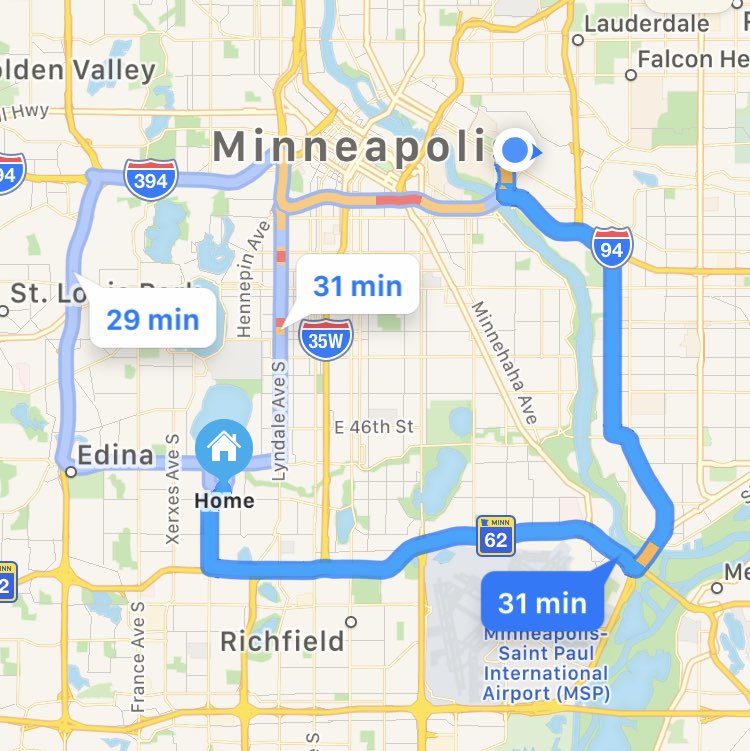
Minnesota United v. Sporting KC
Mazie and I closing out the MN United ⚽️ home season!

MNUFC!!! ⚽️ MNUFC!!! ⚽️ MNUFC!!! ⚽️

MNUFC corner kick — scarves flying! ⚽️

Huge applause 👏🏻 for the 4-time WNBA Champion Minnesota Lynx 🏀 at MN United ⚽️ halftime!

Sold out game for MN United tonight! ⚽️ North rising!

⚽️ Yellow team! You need some help! 😡😡😡
GOAL!!! 🥅⚽️ MNUFC!!! 1-1
Despite the refs best attempts MNUFC pulled out a 1-1 tie. ⚽️👏🏻
Thank you for a great inaugural MLS season MN United! ⚽️ We’ll be back next year! 👏🏻
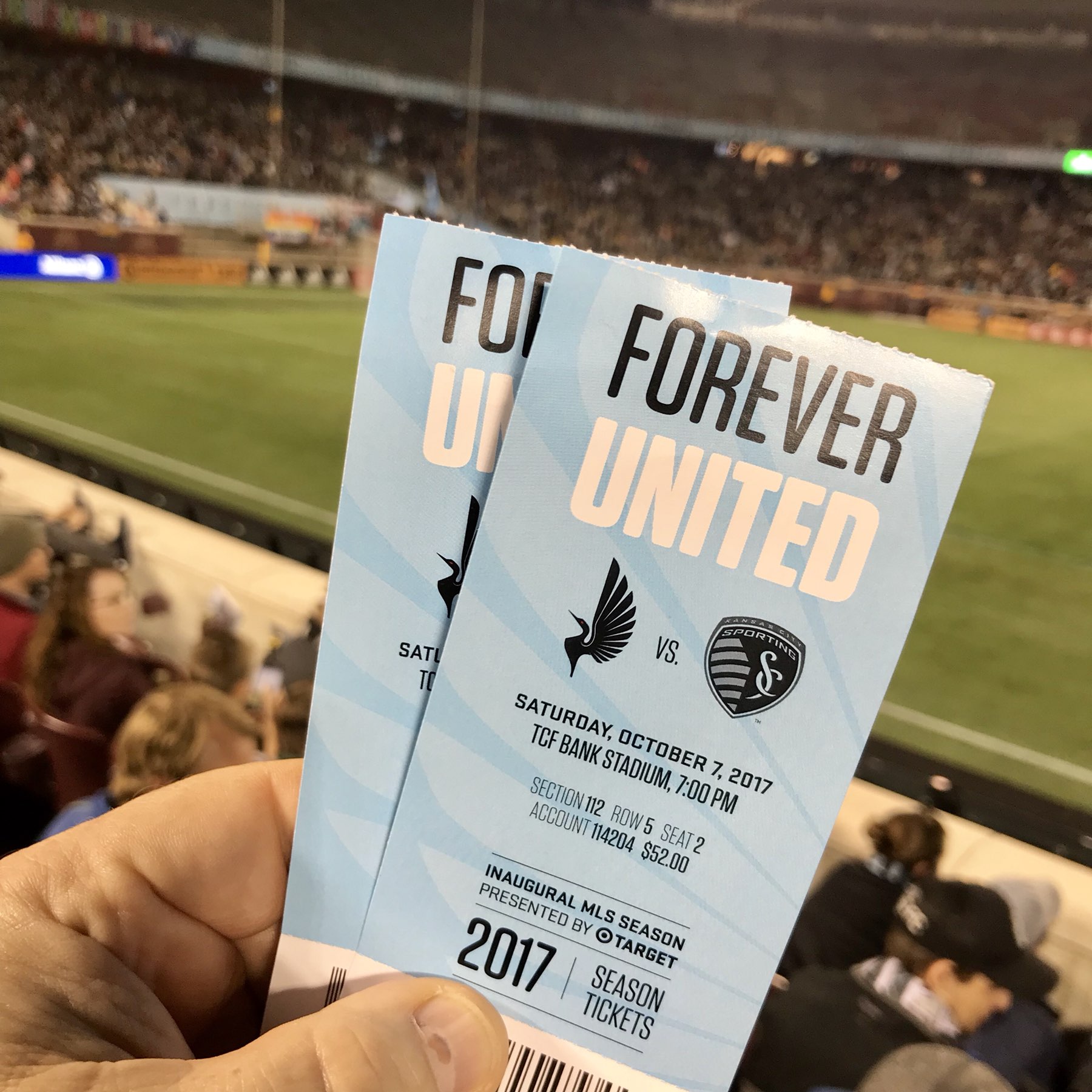
See you on the pitch next year! ⚽️👏🏻⚽️👏🏻⚽️

Forgot about I-35W being closed and missed first 20 mins of MN United ⚽️ game! 😳
After being late to MN United game, U of MN parking screwed up and my reserved parking lot was sold out! Added even more delay. 😡
Happy 1st Birthday to my nephew Garrett!

Recommend registering your email at Have I Been Pwned. Great awareness tool of data breaches!
My book club is reading A Crack in Creation this month. Looks like a good read! 📚
Signed up for the Xcel Energy Smart Thermostat program.
🚀☕️

Had a fun time cheering the runners on at the Twin Cities Marathon this morning. 👏🏻🏃🏼♀️👏🏻🏃🏼👏🏻

I coached Tyler’s soccer game today and left my iPhone in the car thanks to my Apple Watch with LTE. 👍🏻😊⚽️