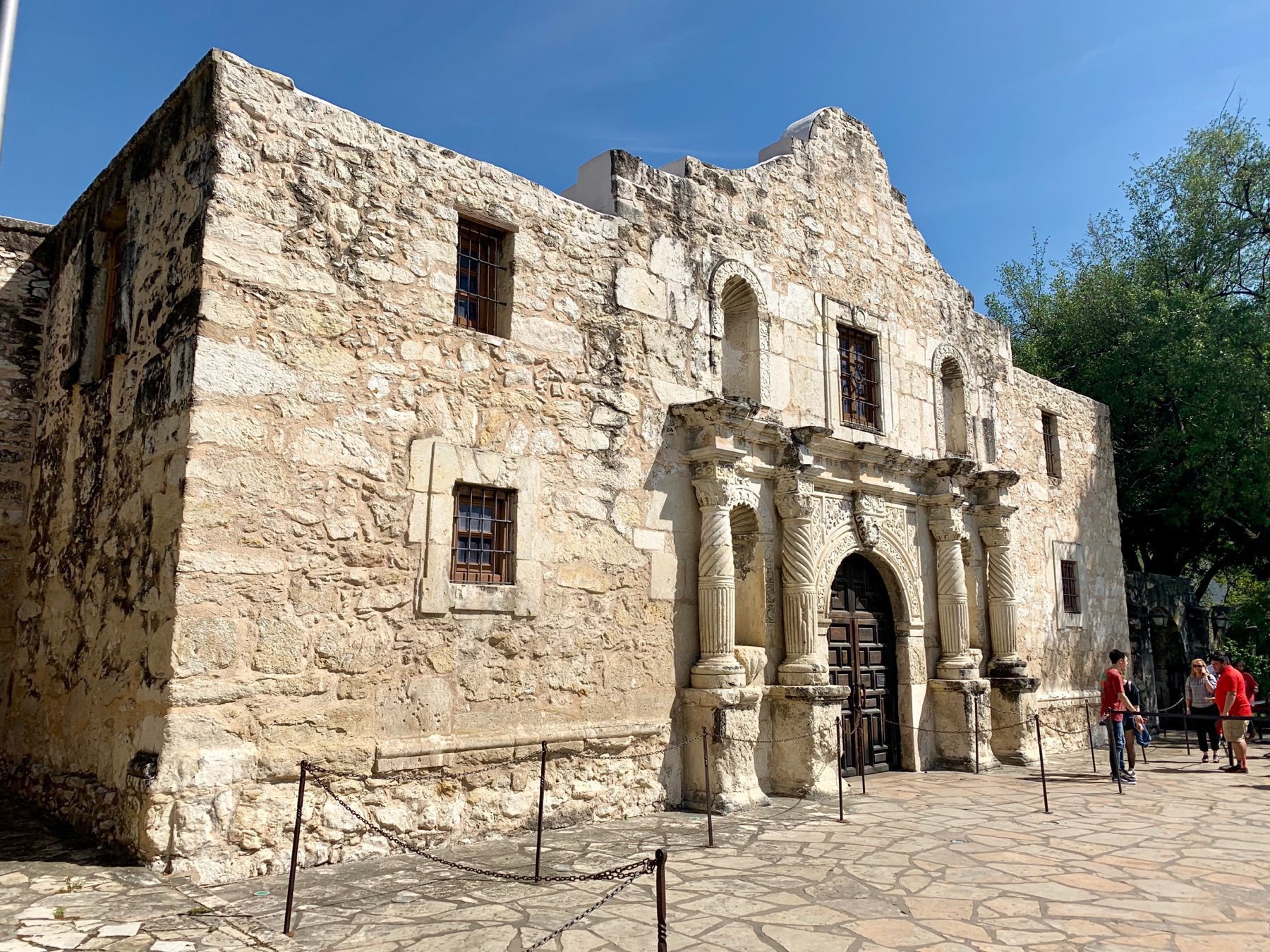The Orca’s at SeaWorld are amazing!


Today’s Vacation Ice Cream stop was Steel City Pops. Made to order ice cream bars!

We had an amazing afternoon in San Antonio at the Pearl Farmers Market. Also checked out Hotel Emma, which is immensely cool.



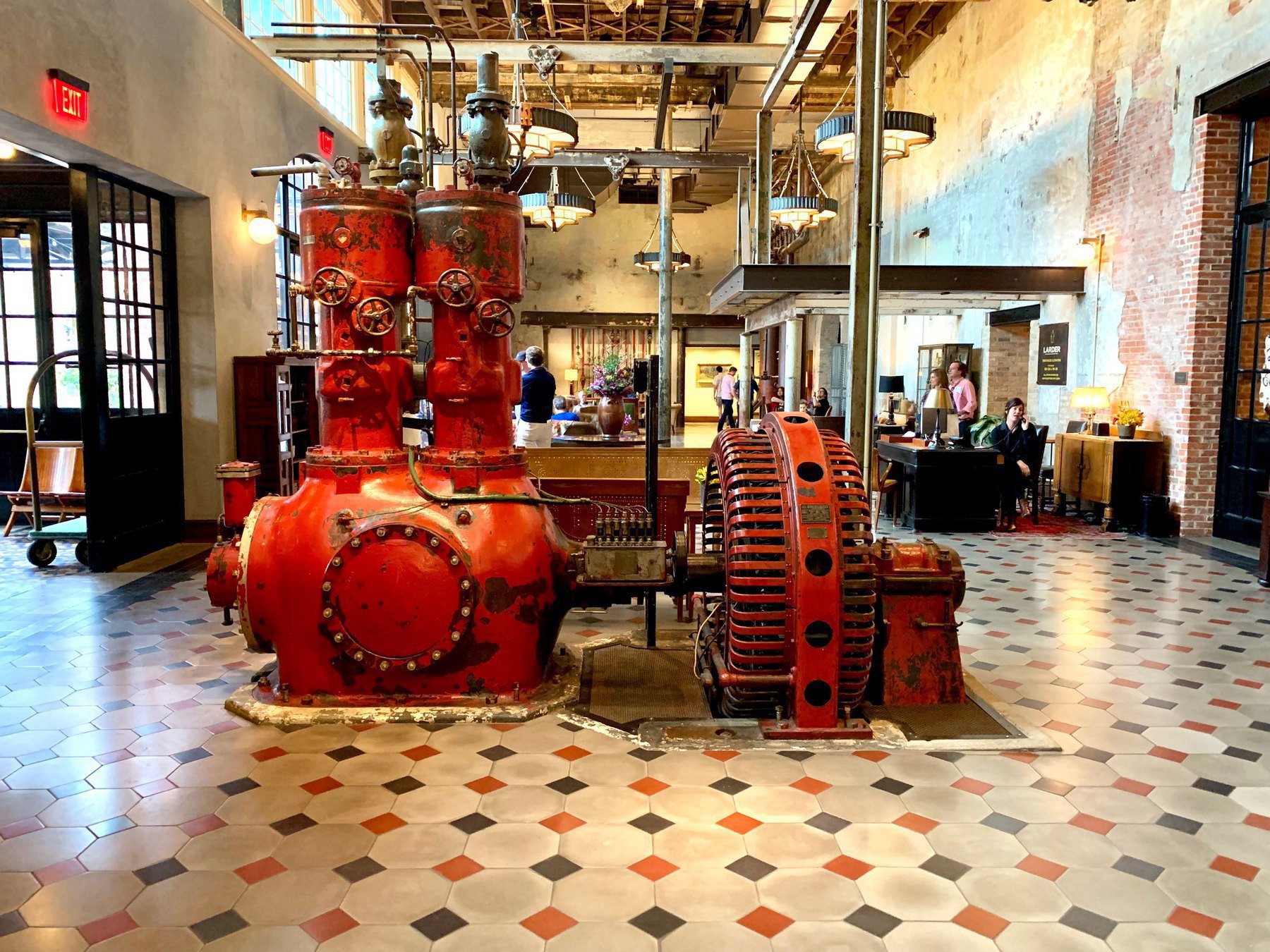
The San Fernando Cathedral Light Show was really cool last night! There is a full video you can watch online.

We saw a very cool magic show and got a magic lesson from Scott Pepper and the Magicians Agency! ♠️♥️♣️♦️

Yesterday we got to hang out with Penguins at SeaWorld! Super cool! 🐧




I had no idea about the San Antonio River Walk and was blown away exploring it today. A great setting to walk, explore, and relax.




Tyler and I got to throw knives and axes today! 🤪

Franklin BBQ
Full fanboy mode waiting in line for 2+ hours at Franklin BBQ! 😊 Brisket, ribs, and sausage on the way. 🤤


The brisket was the best I’ve ever had by a bunch. The ribs were delicious. The pulled pork was good. Also tried the Turkey special which was tasty. 👍🏻🤤🍽

Lick Honest Ice Cream is todays Vacation Ice Cream stop! Delicious! Some of us may have even got a second cone. 🤪

We had a fun time seeing Austin on 2-wheels with Your Biker Gang today! Super cool electric bikes too!



We attempted the “Incoming Transmission” room at Perplexium in Austin. It was a really unique puzzle room. A lot of fun, but proved too difficult for us today. 🔐
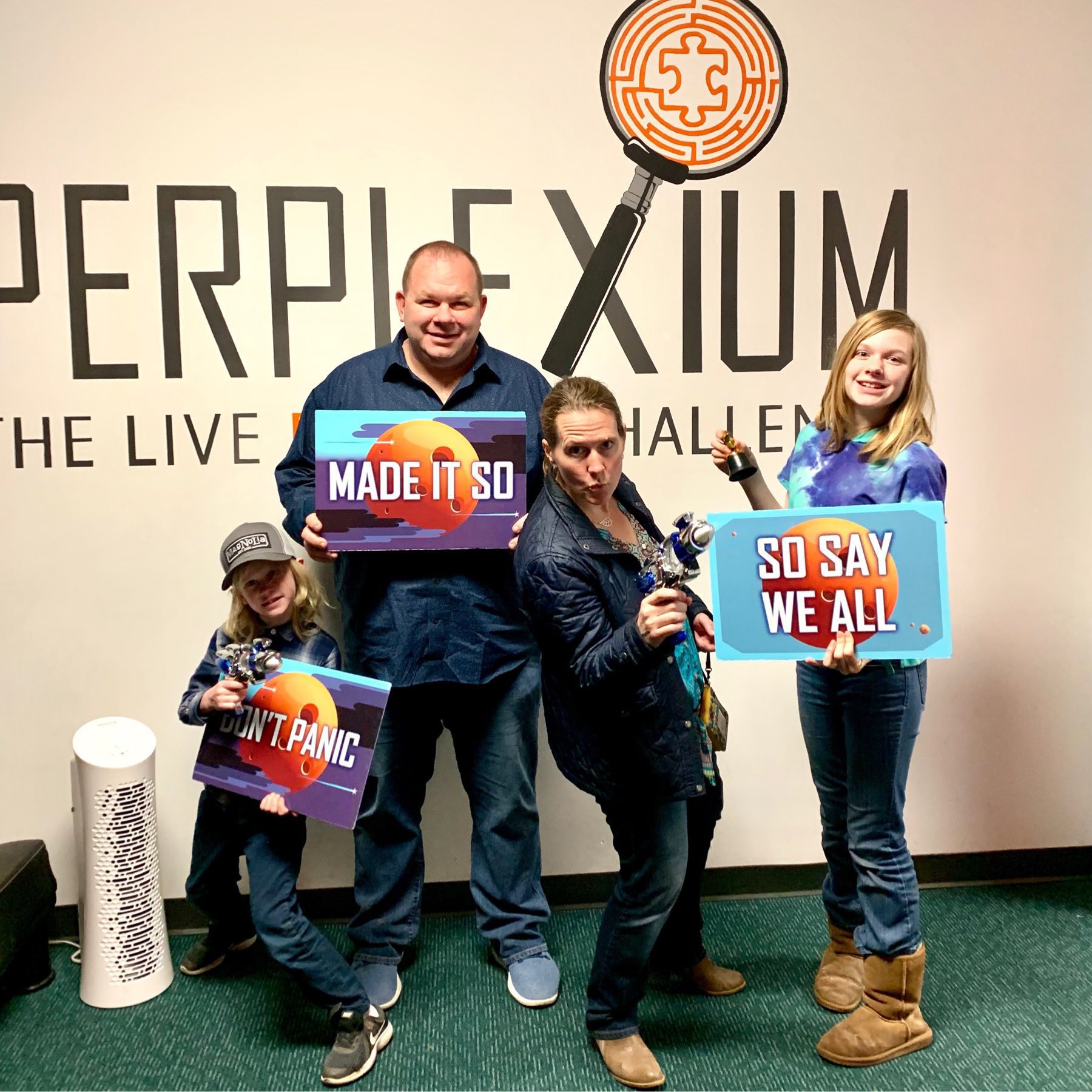
Final piece of “Magnolia Day” in Waco was the Brazos Tours “Fixer Upper Tour of Waco”. We visited the 3 Little Pigs House (S3E12), with a stop inside. We also went met Jimmy Don, who does the iron work for Fixer Upper.



We continued “Magnolia Day” in Waco with a visit to the Magnolia Silos. Went in the morning and in the afternoon.




We started “Magnolia Day” in Waco with an early breakfast at Magnolia Table. Good food, and a lot of it. 🍽🥓🍳



Heritage Creamery was today’s Vacation Ice Cream stop. The Salted Caramel was very good, and the homemade waffle cones were amazing!


The snakes at Cameron Park Zoo Cameron Park Zoo in Waco was great. So many snakes! I had no idea there were dozens of types of Rattle Snakes! 😬🐍




We had a great morning at the Cameron Park Zoo in Waco this morning. Impressive natural settings for the animals.